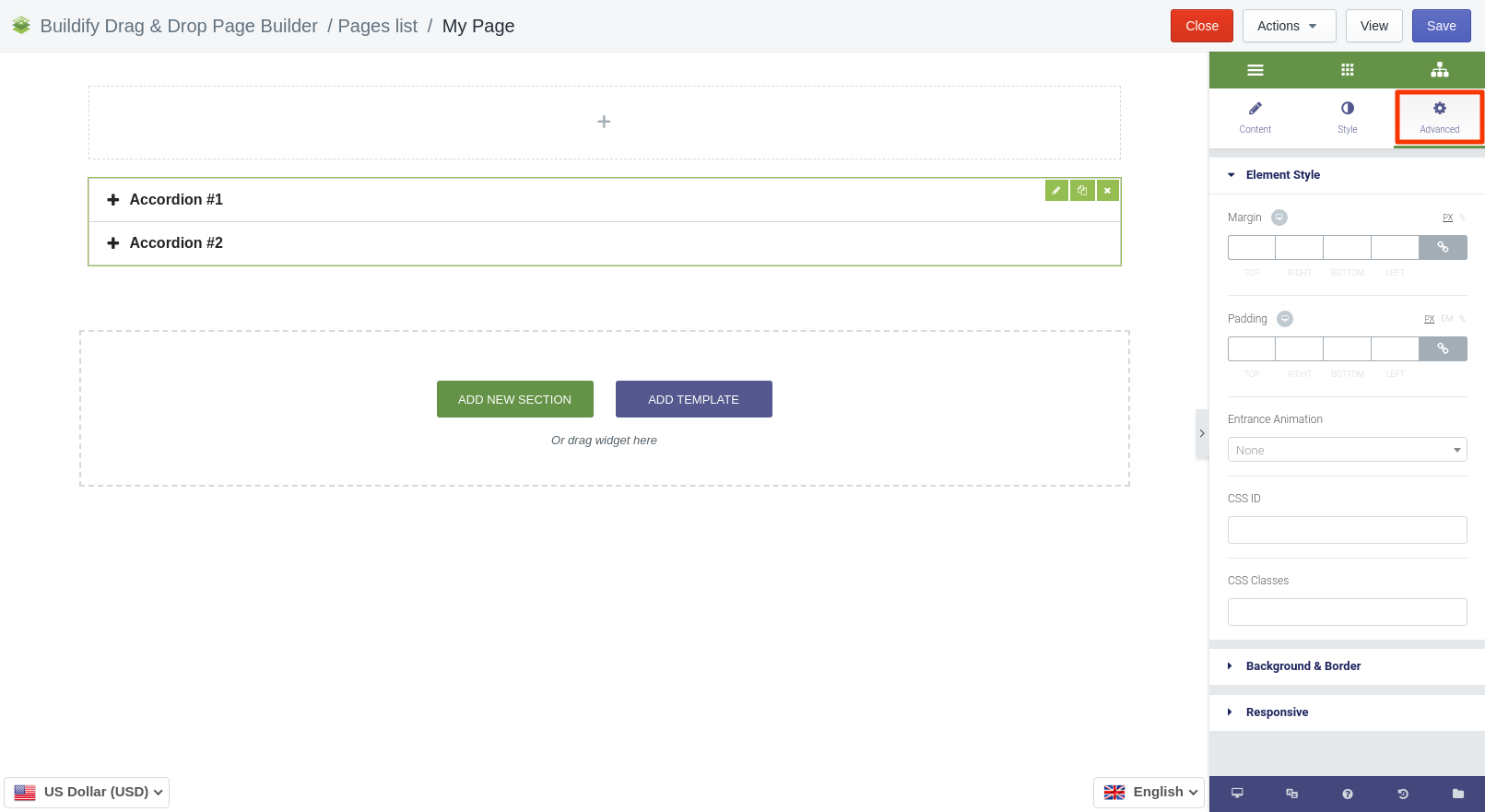Rated as 0 (0 Votes)
Accordion widget
Collect content into a vertically stacked list of tabs with the Accordion widget.
The Accordion widget allows hiding content. The panel of the widget consists of two areas: title and content.
The Content area is hidden. This helps users find the section, chapter or question quickly, click on the title and unfold the content. FAQ pages frequently employ an Accordion widget.
The Accordion widget allows you to open sections one by one. Find the settings of the widget on the right sidebar.
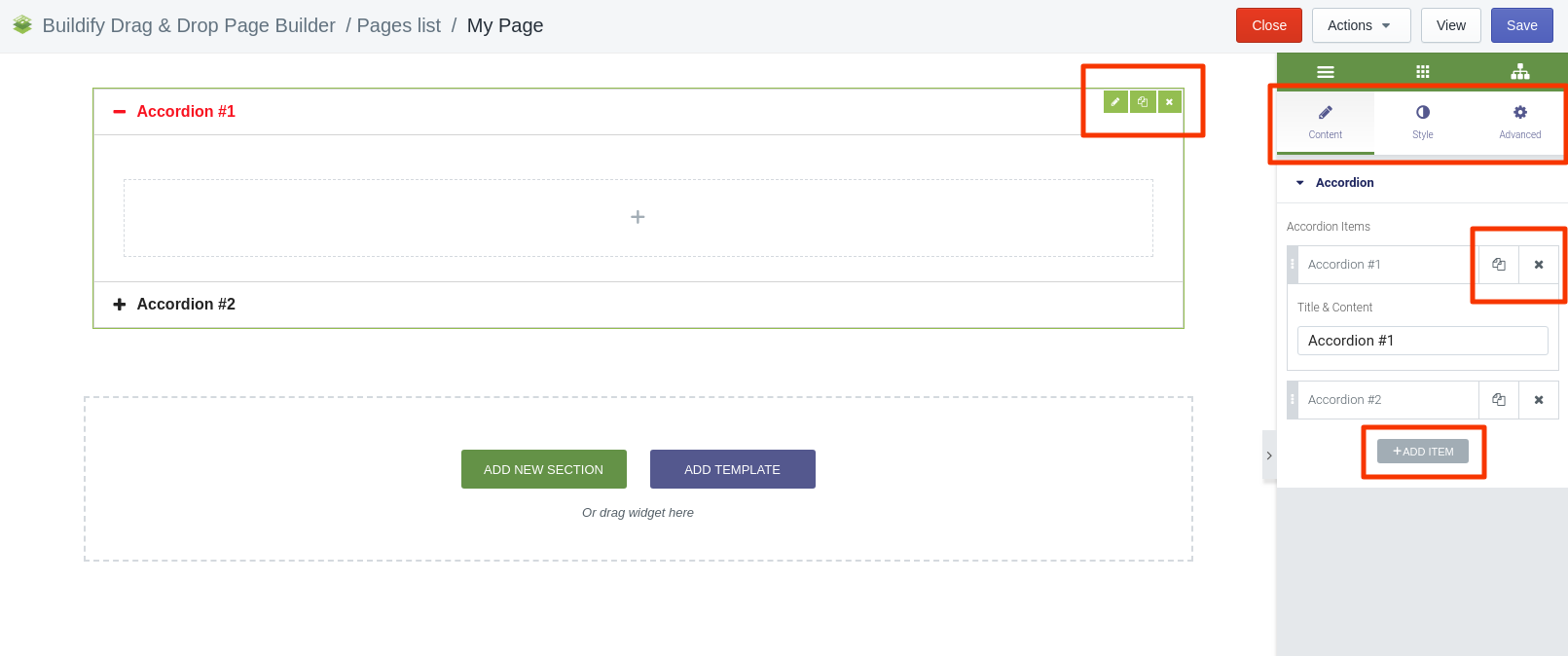
Content Settings
In this section you will see a list of fields. Fill them with title and content.
Also, you can do next:
- Add new, clicking on the "Add item" button.
- Duplicate, clicking on the button on the upper right corner.
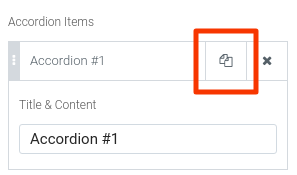
- Delete the field.
Style Settings
- Set icon alignment.
- Set border width and color.
- Set background, main and active colors for the title.
- Make typography settings - set size, font, style, letter spacing, etc.
- Set background color and padding for content.
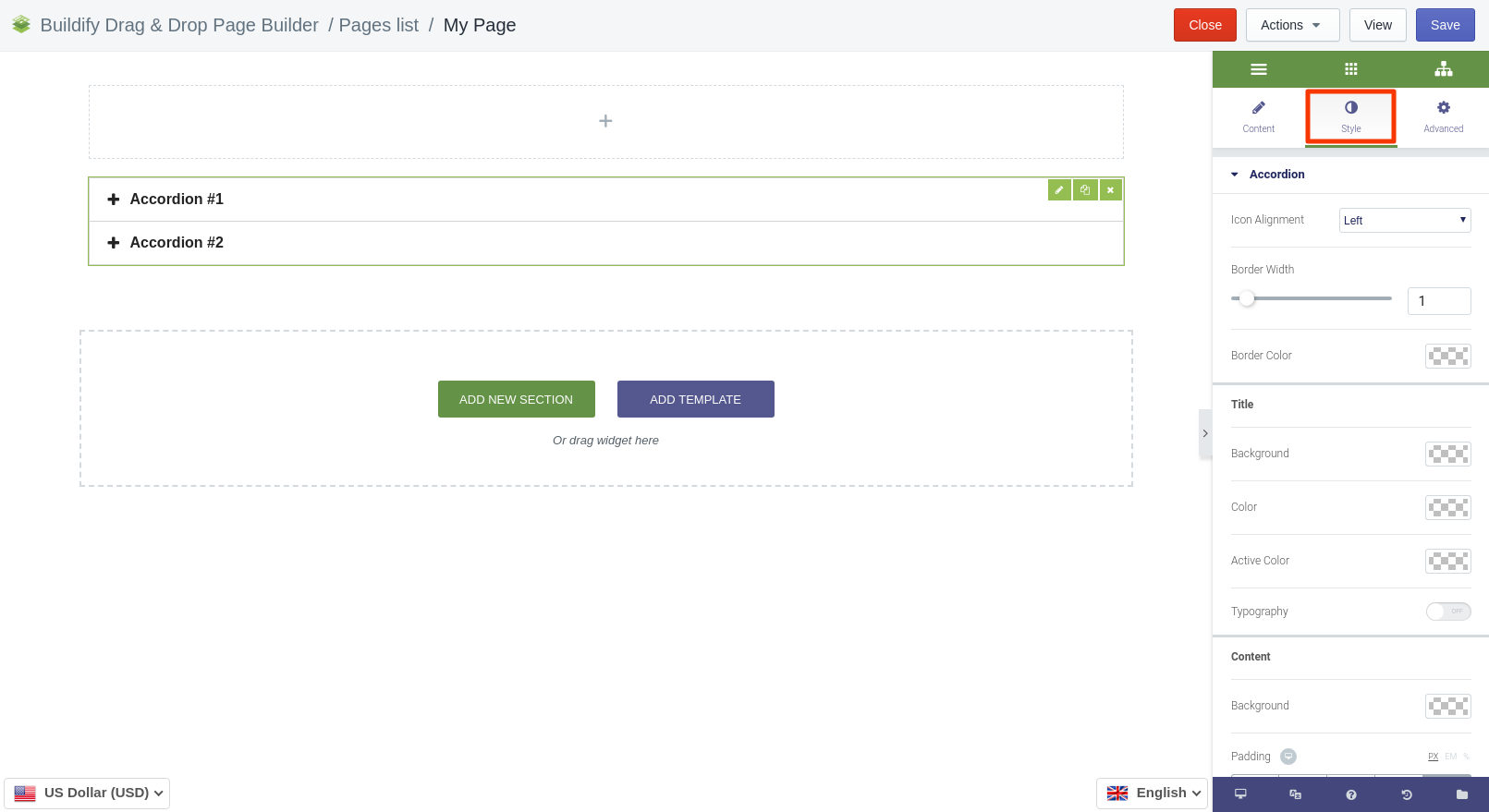
Advanced Settings
- Element Style (margin, padding, entrance appearance).
- Background & Border (type, radius, box shadow).
- Responsive (hide or show it on a desktop, tablet, mobile).