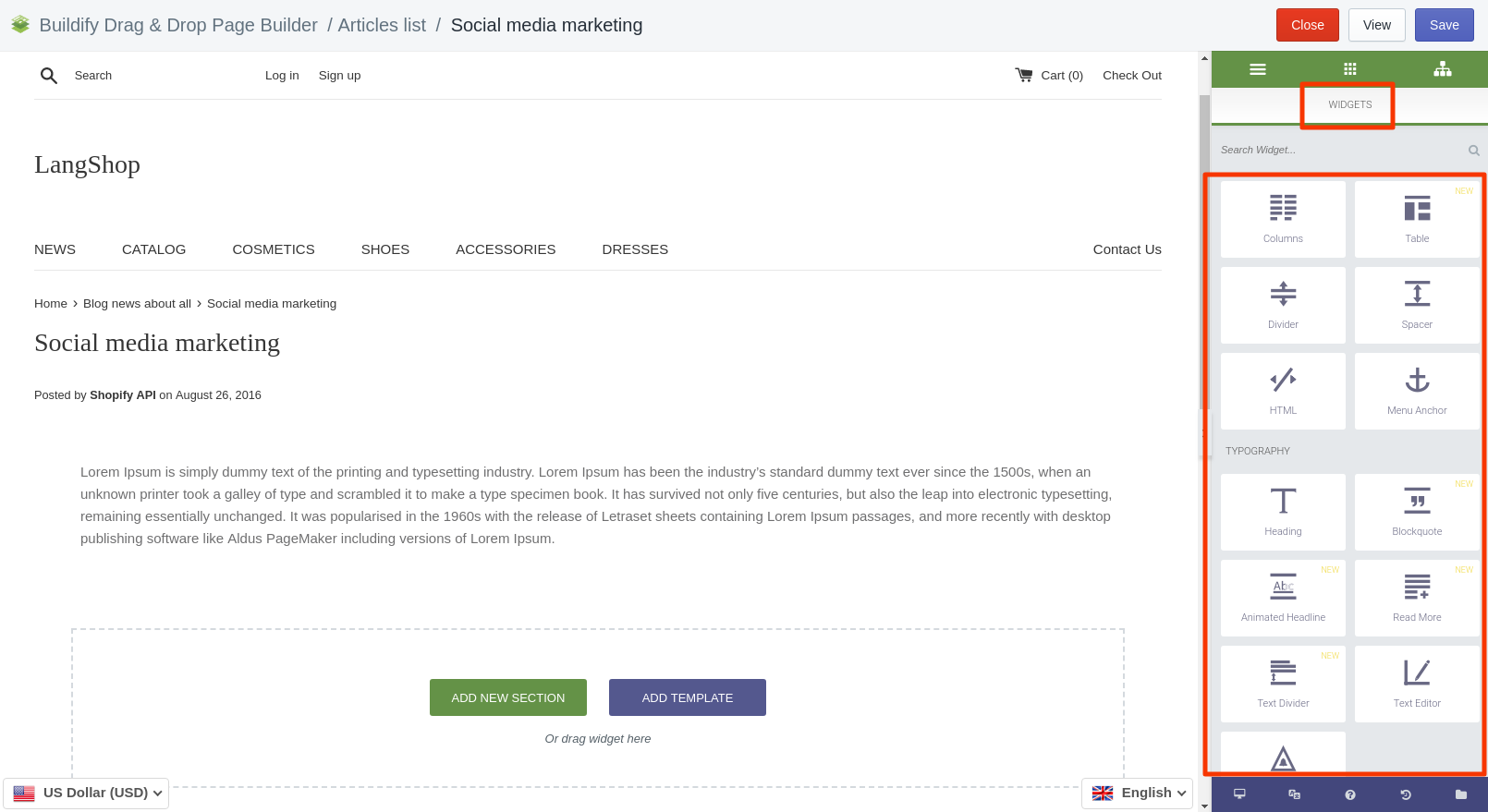Rated as 1.57 (7 Votes)
Blog Posts Section
Here you will find a simple step-by-step instruction how to manage blog posts and articles of your store.
In the "Blog Posts" section you will see a list of your articles. You can customize each of them with Buildify help.
- Find an article, that you want to edit, in the list. If you have hundreds of articles, you can type the title of the necessary one in a search field.
- Click on the appropriate product and its page will be opened in Buildify editor window.
- On the right side of the window choose widgets to customize the page.
At your disposal more than 80 customizable widgets, that help to create any design.