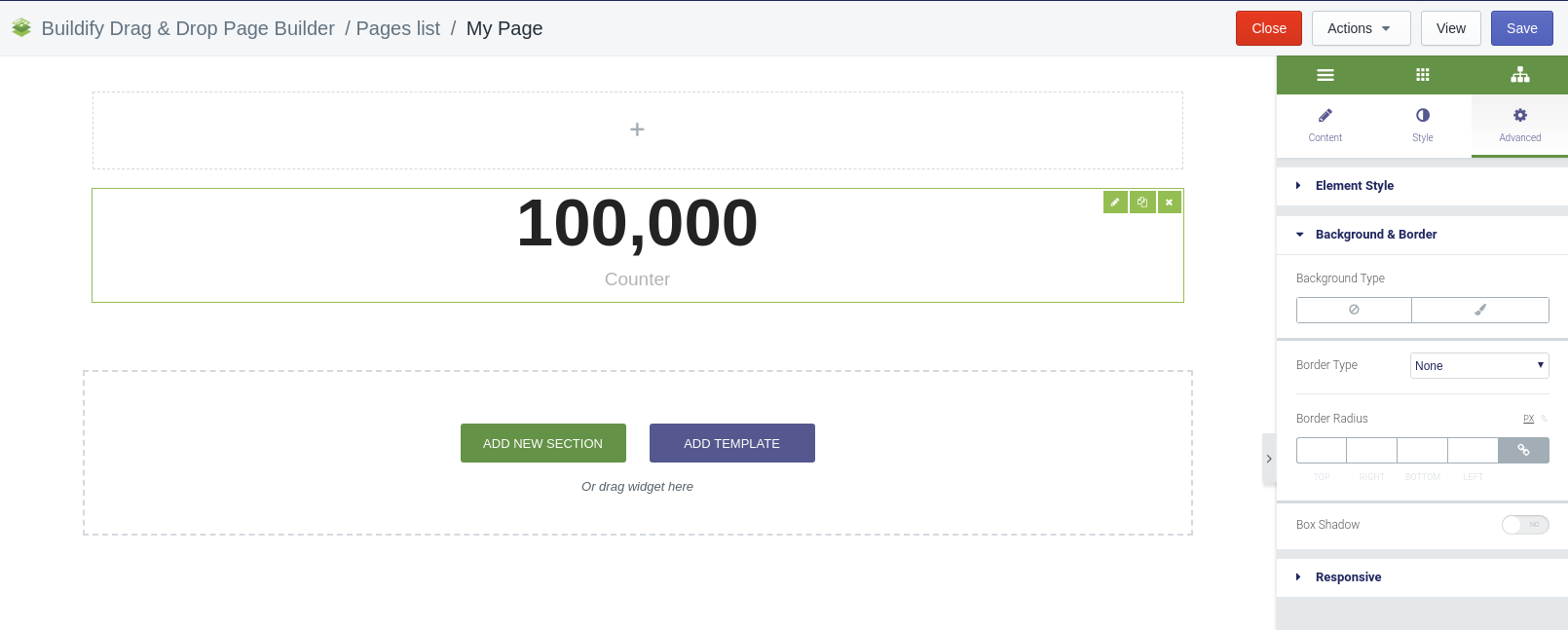Rated as 0 (0 Votes)
Counter widget
Count days from/towards some special day (sale day, for example) using this customizable widget.
Add an animated counter with the help of the Counter widget. It allows displaying, for example, the number of users who have visited your site, the number of comments users have left, the number of posts you have published, etc.
Content Settings
- Starting number - set the number to start counting.
- Ending number - set the number to end counting.
- Number prefix - add data (numbers or text) before the number.
- Number suffix - add data (numbers or text) after the number.
- Animation duration - set the speed of the animation (from highest to lowest).
- Thousand separator - add or hide the comma that separates thousands.
- Title - enter the title of the counter.
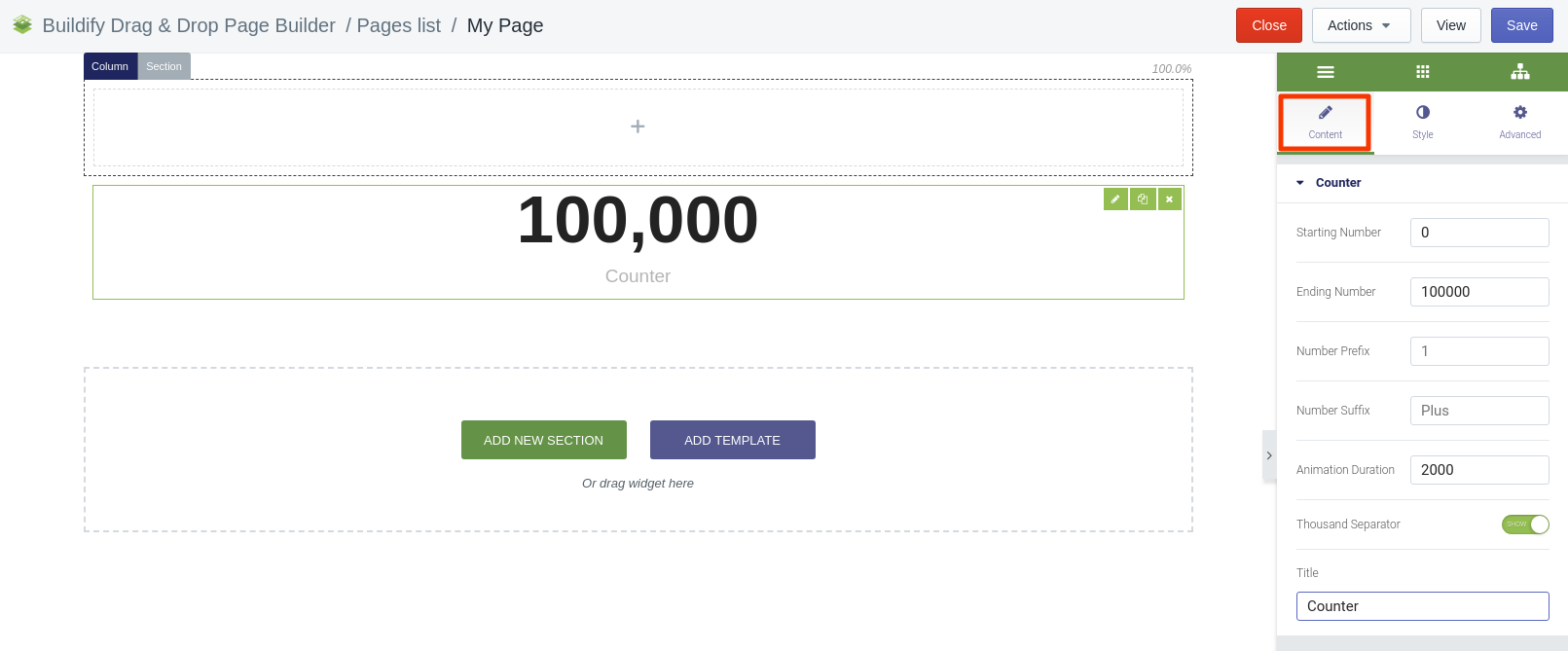
Style Settings
for Number
- Color - set number color.
- Typography - set size, font, style, letter spacing, etc.
for Title
- Color - set text color.
- Typography - set size, font, style, letter spacing, etc.
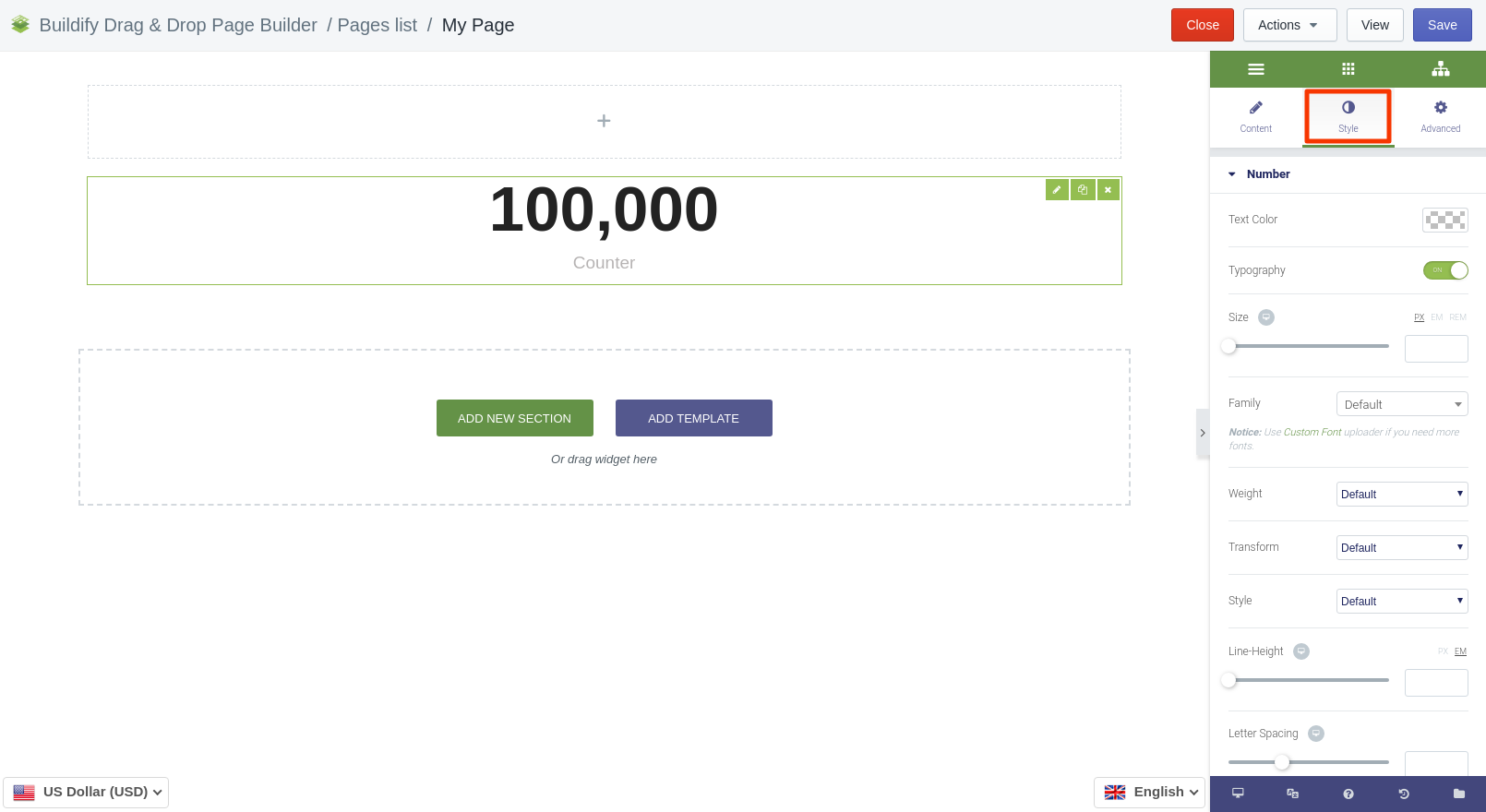
Advanced Settings
- Element Style (margin, padding, entrance appearance).
- Background & Border (type, radius, box shadow).
- Responsive (hide or show it on a desktop, tablet, mobile).