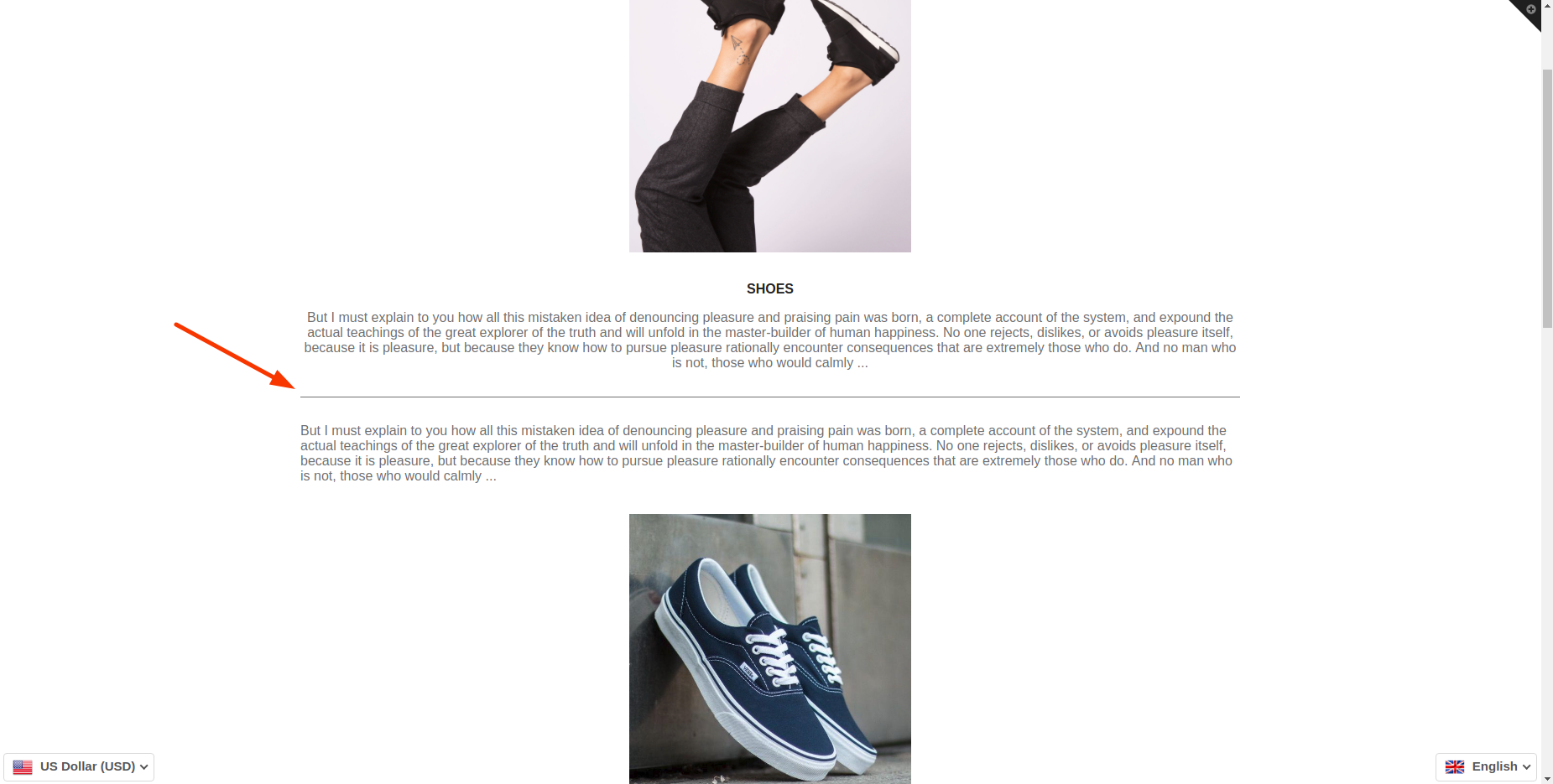Rated as 0 (0 Votes)
Divider widget
Use the Divider widget to separate elements within the page.
The Divider widget allows adding horizontal lines meant to divide content. This is a simple widget, but it can help highlight sections and structure of the content.
Content Settings
- Style - set the style of divider: solid, double, dotted, dashed.
- Weigh - set the weigh.
- Color - choose color for divider.
- Width - set the width of divider.
- Alignment - set item's position on the page.
- Gap - set the gap between widgets.
Advanced Settings
- Element Style (margin, padding, entrance appearance).
- Background & Border (type, radius, box shadow).
- Responsive (hide or show it on a desktop, tablet, mobile).
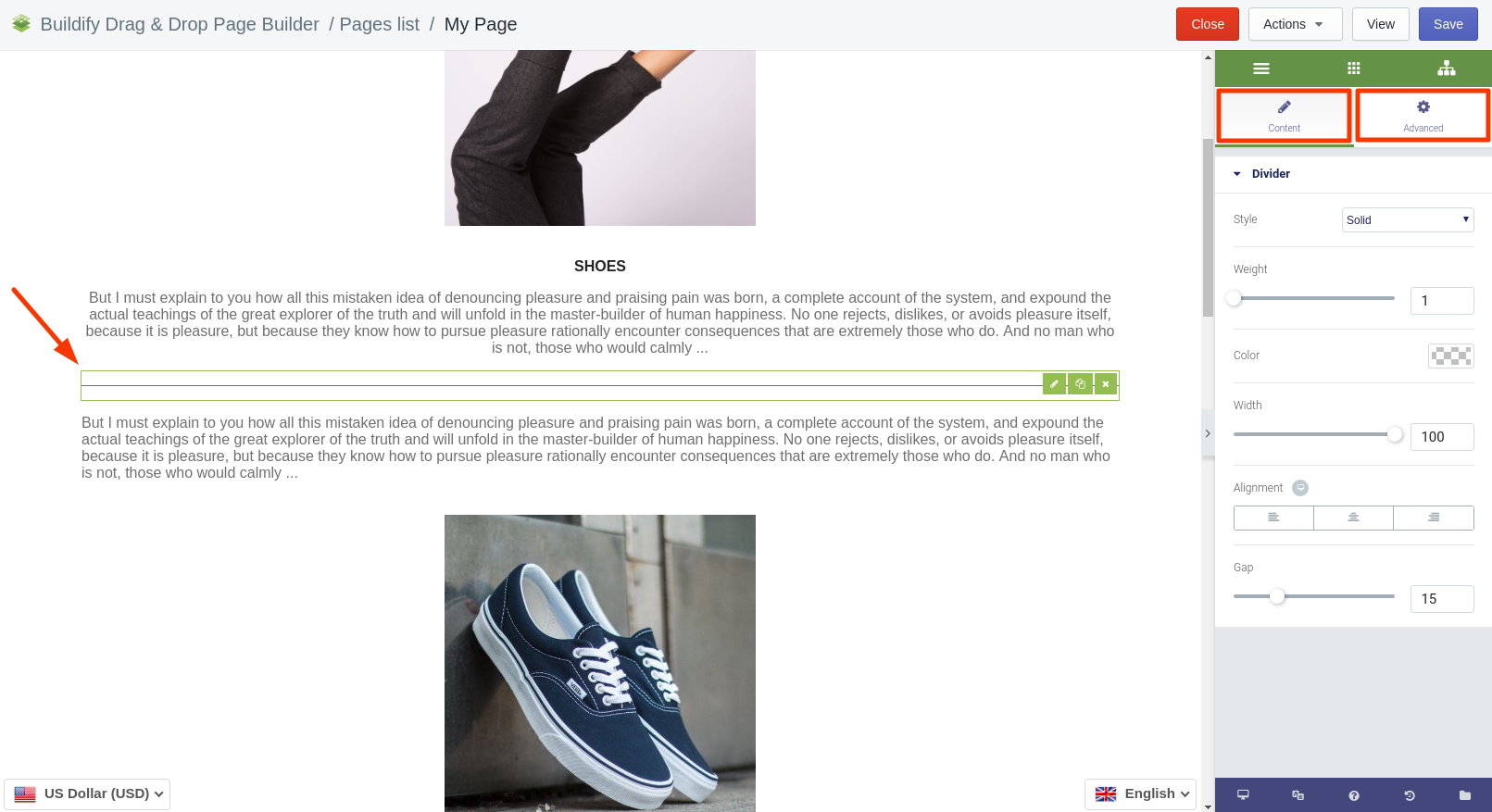
Click on the "View" button on the upper right corner, and you will open a preview window of your page.
Here is how Divider widget will look like.