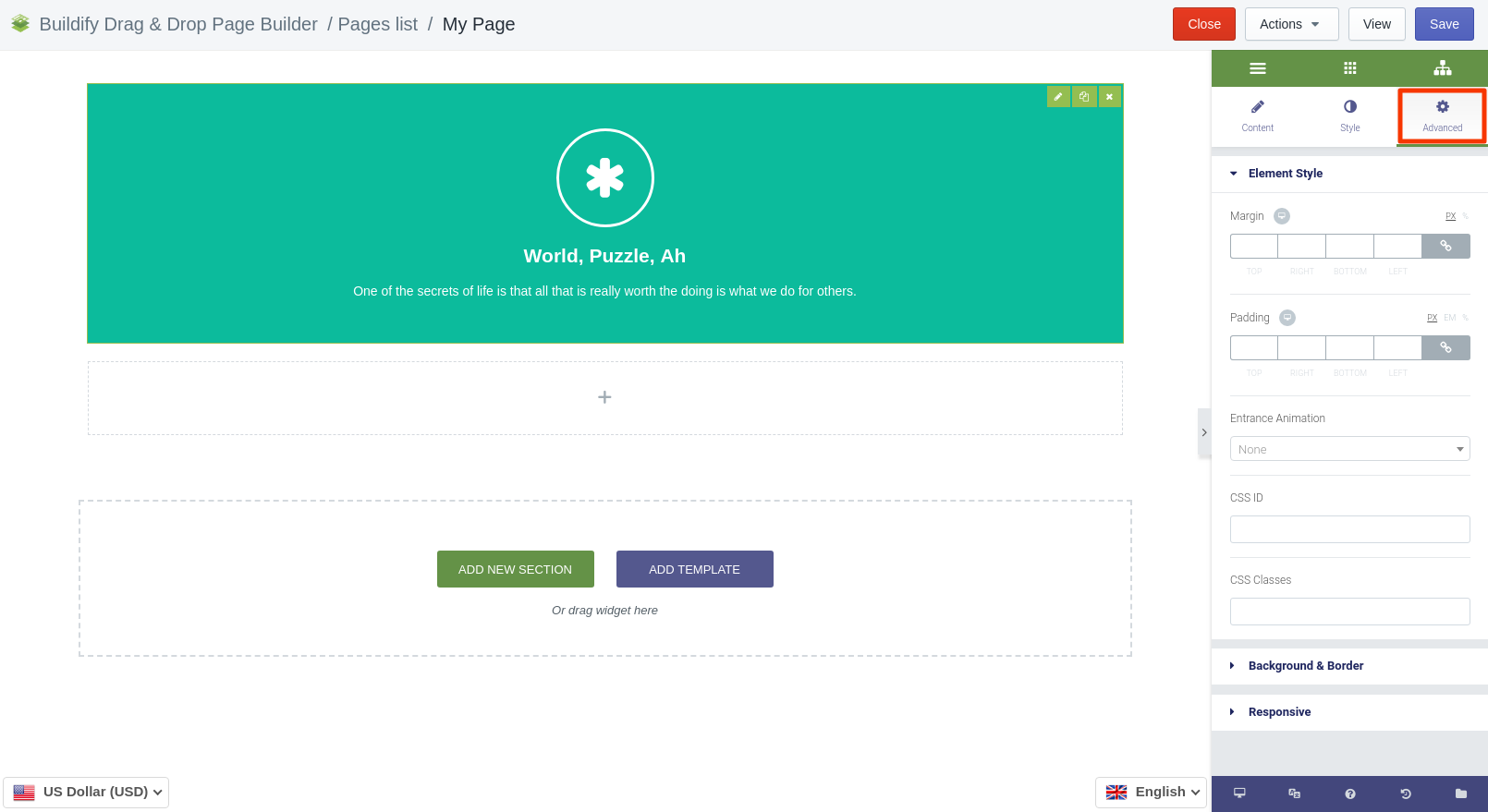Rated as 0 (0 Votes)
Flip Box widget
Add animated boxes that flip around when the User hovers a cursor over them.
Flip Box widget allows adding animated boxes that flip to the other side when the visitor hovers over them.
Content Settings
Front
- Choose a graphic element for the slide.
- Enter the title and description for the slide.
Back
- Enter the title and description for the slide.
- Enter the text for the button.
- Add the link.
Settings
- Set the height and border radius for the slides.
- Choose the flip effect and direction.
- 3D Depth - add the 3D effect to your slides.
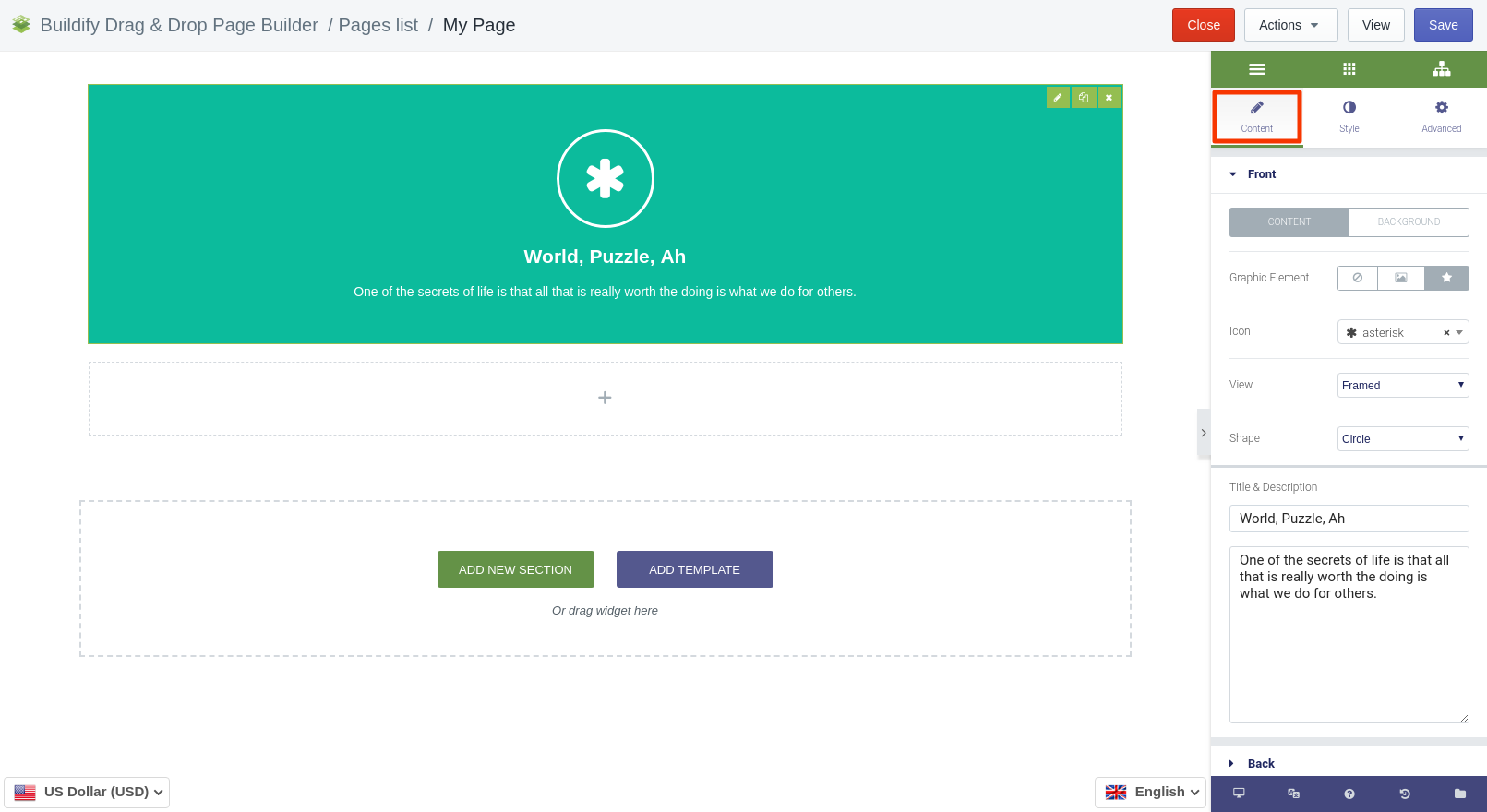
Style Settings
Front & Back
- Set padding, alignment and vertical position of elements.
- Make color settings for icons.
- Set icons' size, padding, rotation.
- Set border width and radius.
- Set color and typography for title and description.
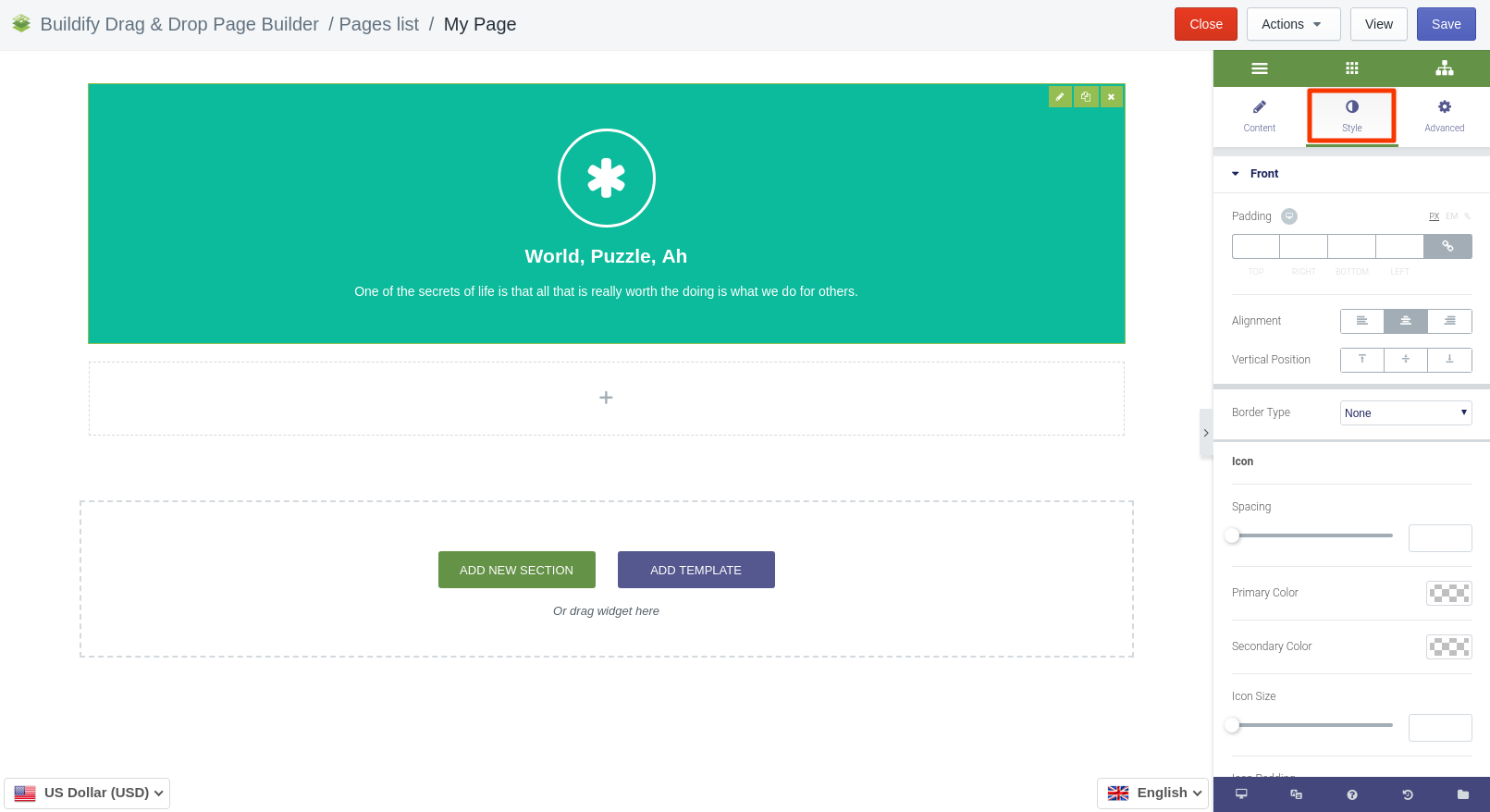
Advanced Settings
- Element Style (margin, padding, entrance appearance).
- Background & Border (type, radius, box shadow).
- Responsive (hide or show it on a desktop, tablet, mobile).