Rated as 1 (2 Votes)
Global Colors and Fonts
Learn how to configure color and font settings.
The app relies on the settings of your theme to display sidebars, headers, menus, etc. At the same time, it comes with some specific options to define the style of your content.
There are the following global settings to manage the color schemes and fonts:
- Global Colors - set up the colors of the application.
- Global Fonts - set up the font and weight of the primary and secondary headlines, body and accent texts.
- Custom Fonts - upload the fonts, you want to use in work.
- Color Picker - choose the colors to appear in the color picker. This will make accessing the colors you chose for the site much easier.
- Page Settings - set up the title, handle, template and landing layout.
- Delete all the content.
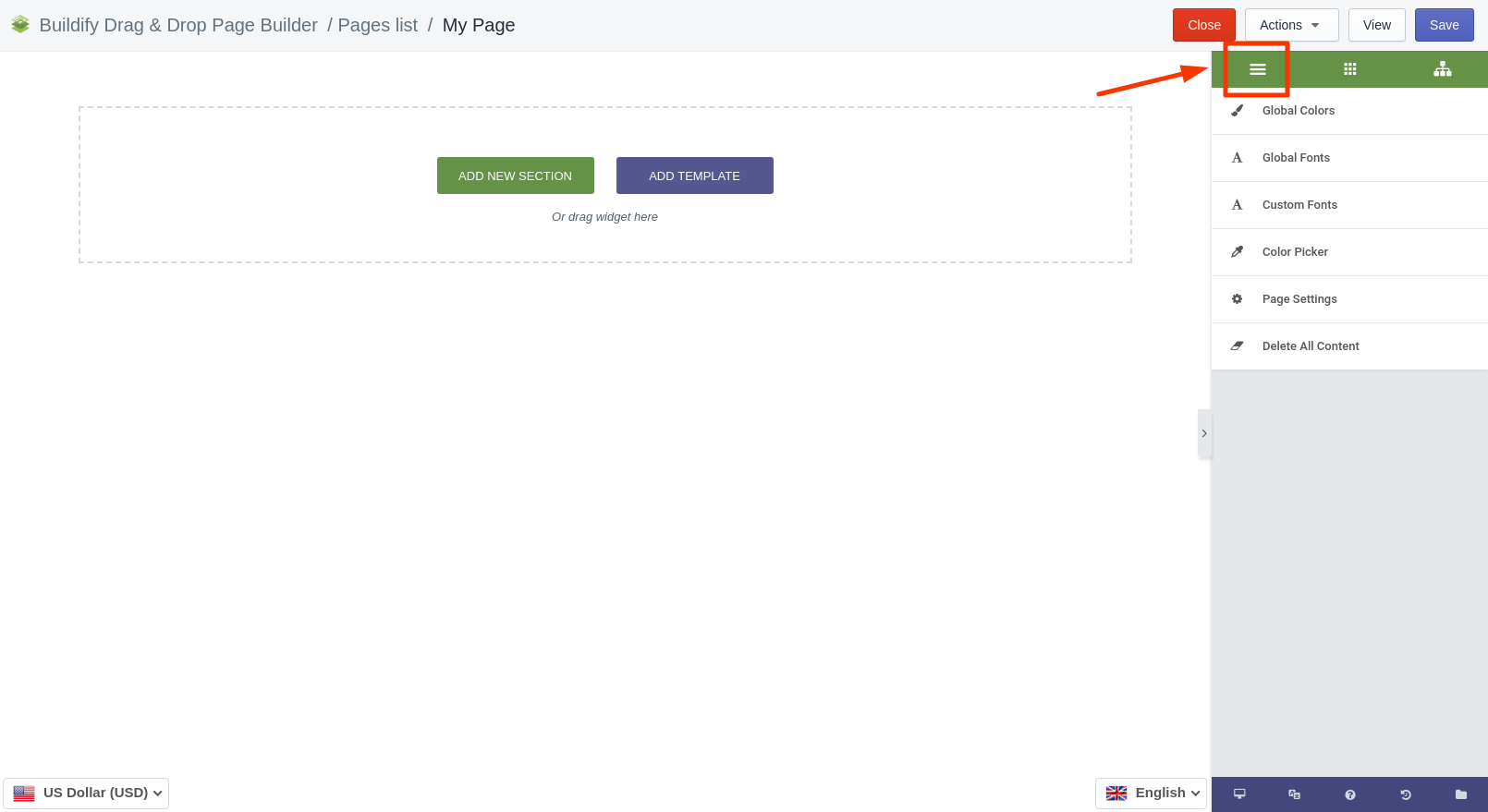
Configure global settings and save time on customizing each content element separately.
Watch the video to learn more: