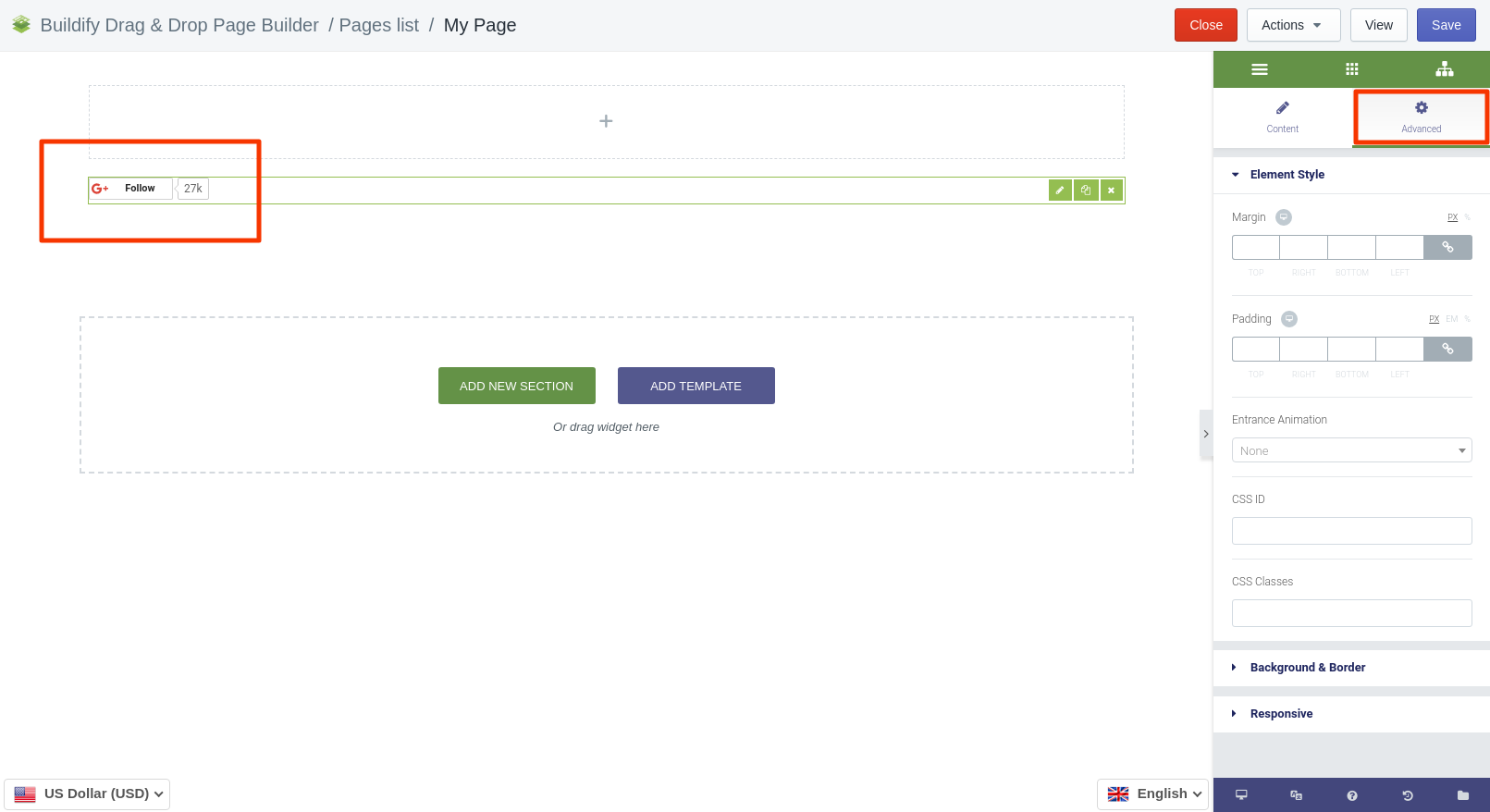Rated as 0 (0 Votes)
Google Follow widget
Learn how to customize the Google+ widget.
Link your Google+ page to your site. Get more recommendations for your site in Google search and grow your audience on Google+.
Content Settings
- Alignment - set button's position on the page.
- URL of profile - add URL of your profile to connect the page with account.
- Annotation - set none, horizontal, vertical or inline annotation.
- Size - set the size of the Follow button.
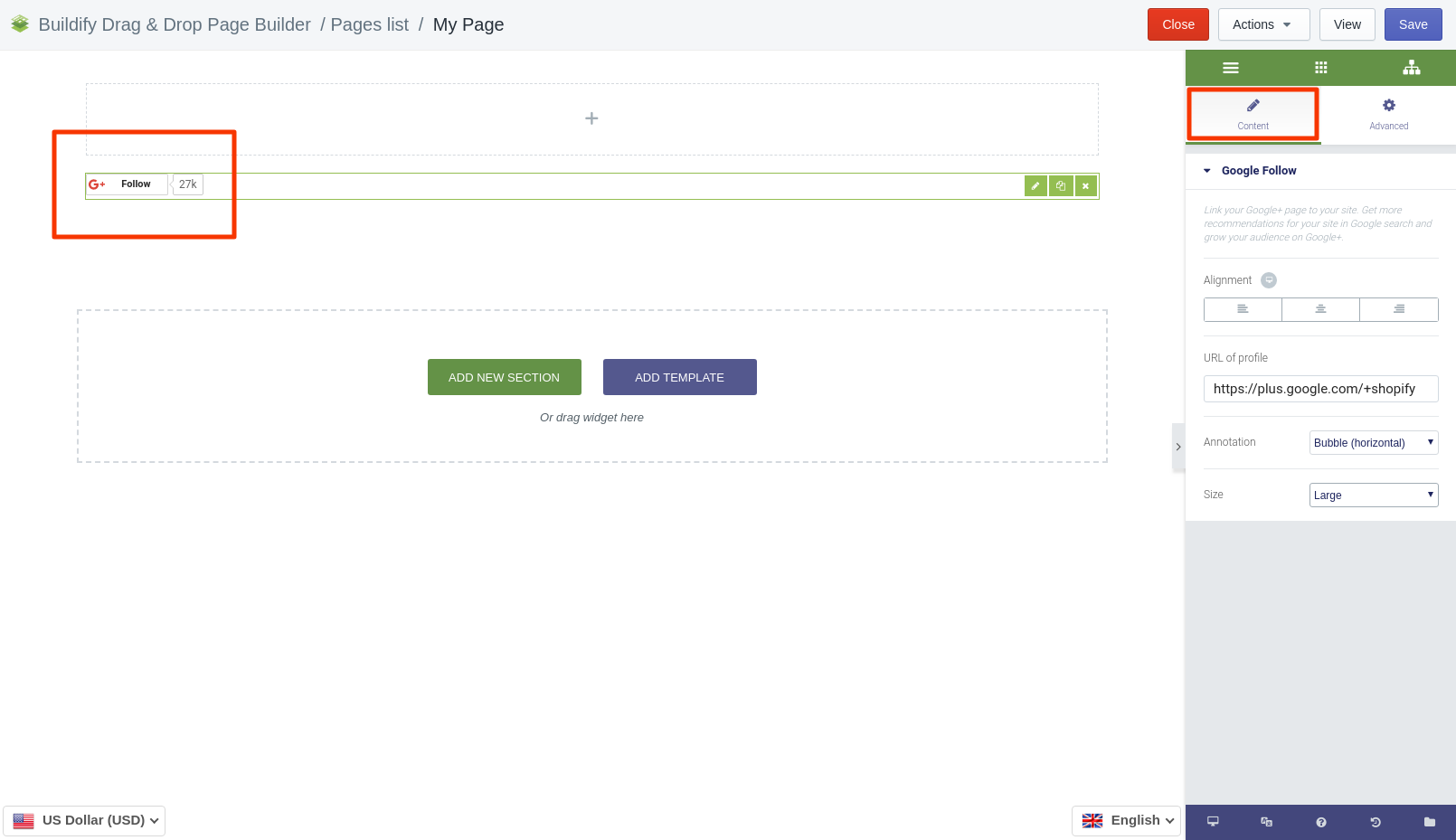
Advanced Settings
- Element Style (margin, padding, entrance appearance).
- Background & Border (type, radius, box shadow).
- Responsive (hide or show it on a desktop, tablet, mobile).