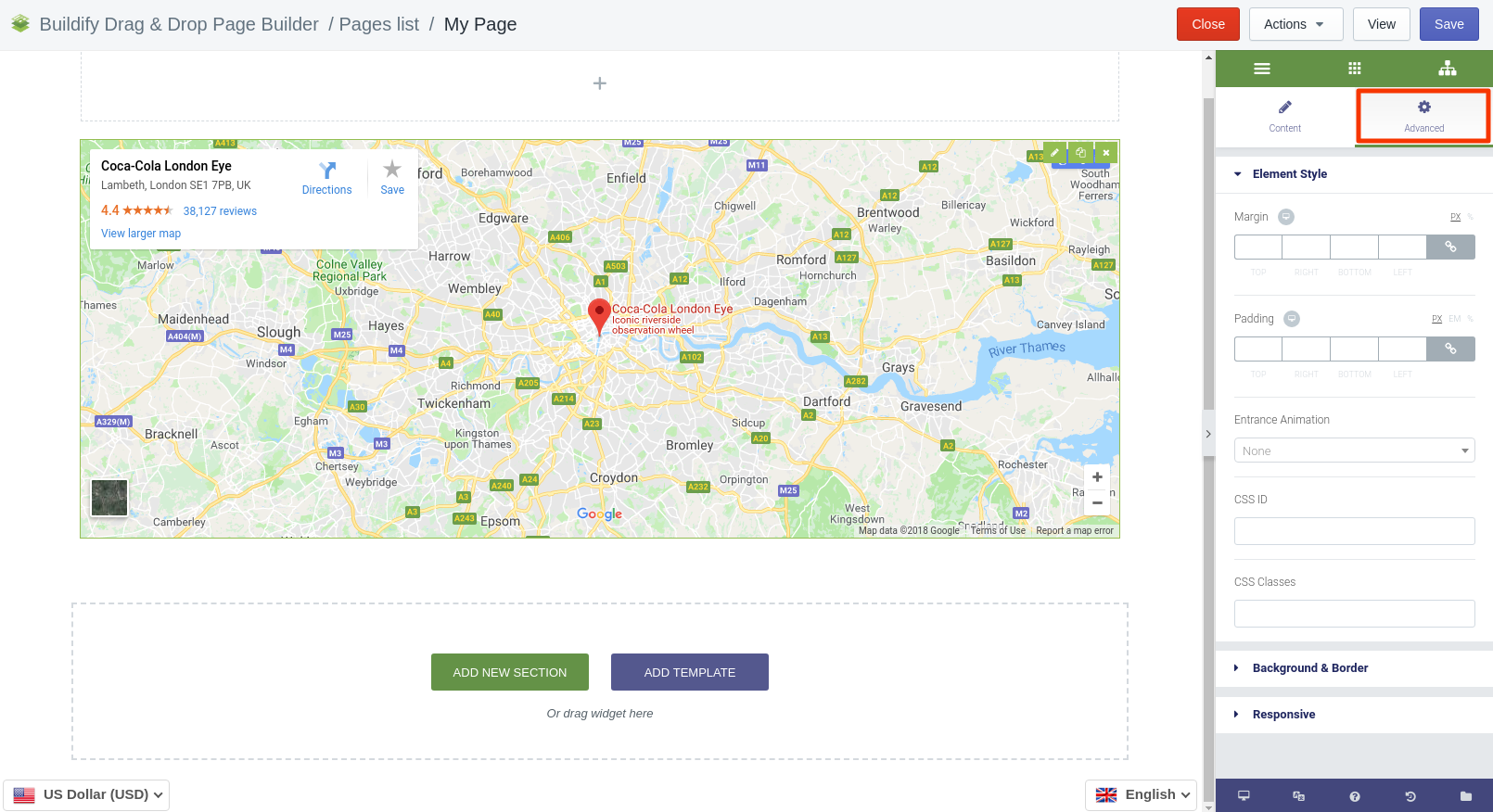Rated as 0 (0 Votes)
Google Maps widget
Tell customers more about yourself. Add the location of your store with the help of the Google Maps service.
Share more information about your company/store. Add Google maps with the help of Google Maps widget.
Content Settings
- Address - enter address of office.
- Zoom level - set zoom level for your map.
- Heigh - set heigh of the map section.
- Prevent scroll - turn on or off prevent scroll.
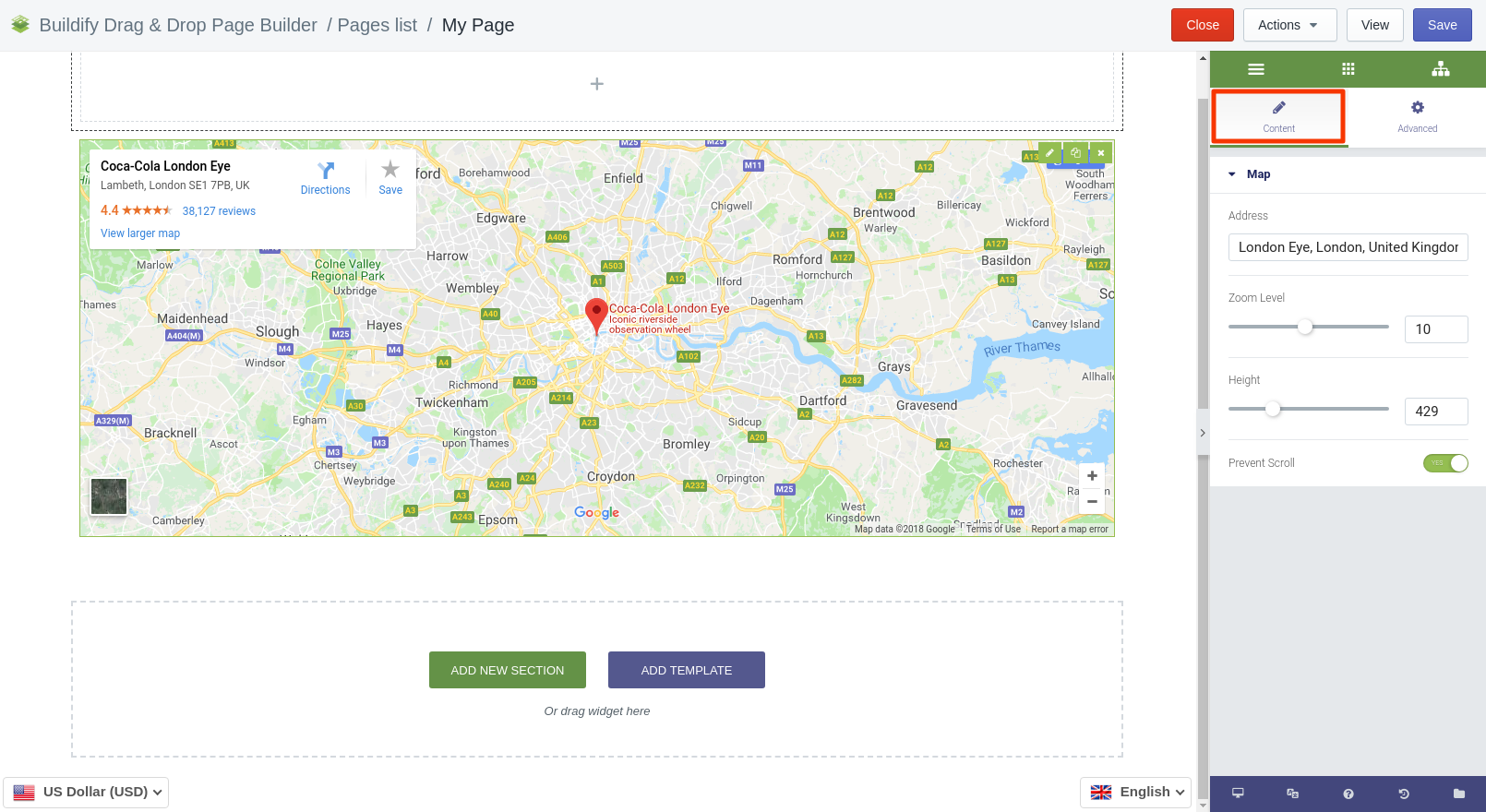
Advanced Settings
- Element Style (margin, padding, entrance appearance).
- Background & Border (type, radius, box shadow).
- Responsive (hide or show it on a desktop, tablet, mobile).