Rated as 1.57 (7 Votes)
How to delete Buildify
Step-by-step guide on deleting the app from the store.
To delete Buildify, refer to the following steps:
- Go to the Shopify Apps section.
- Open Buildify and go to the Themes section.
- Click on the Uninstall button.
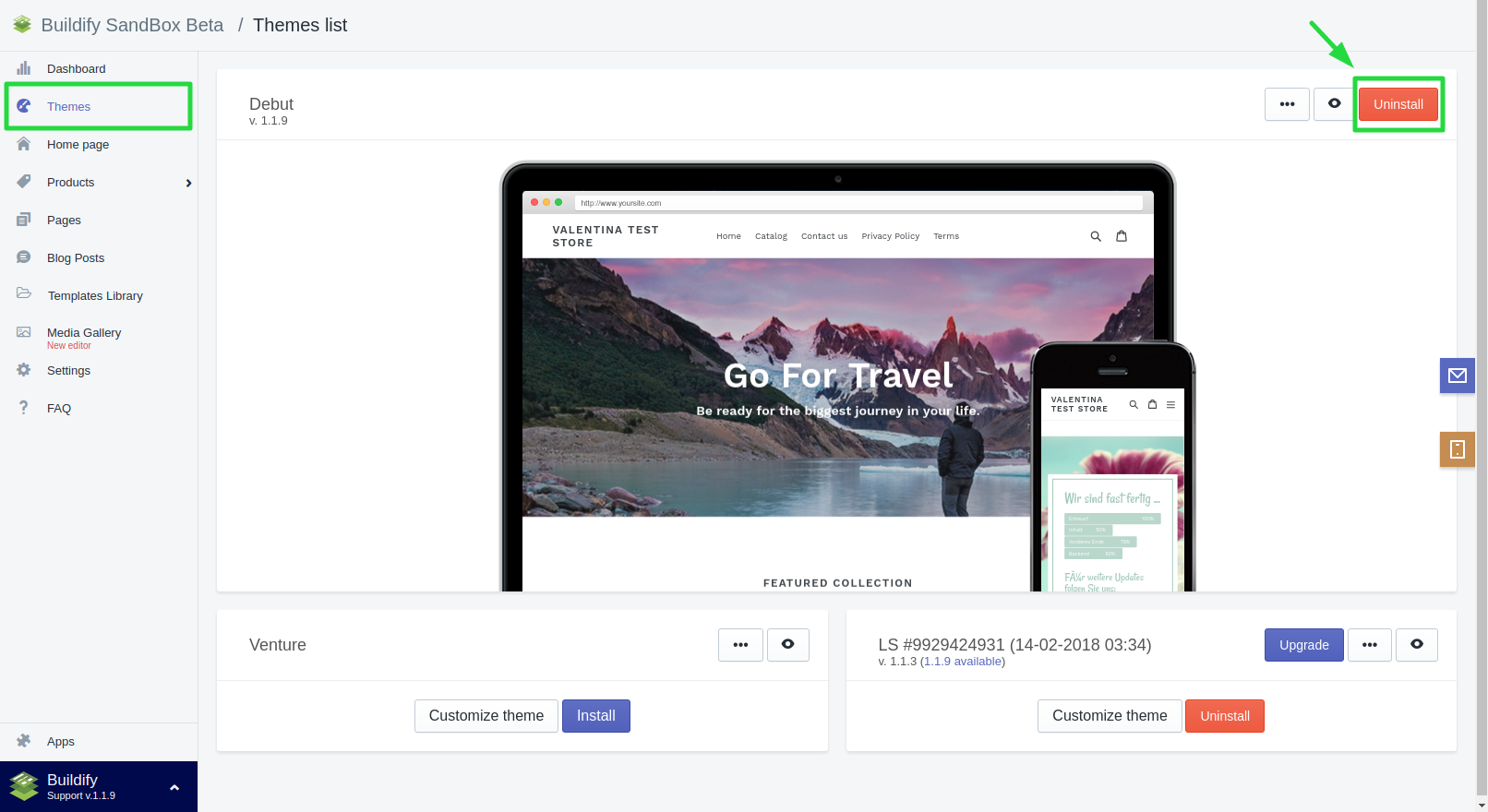
- Go to the Shopify Apps section.
- Click on the Trash icon.
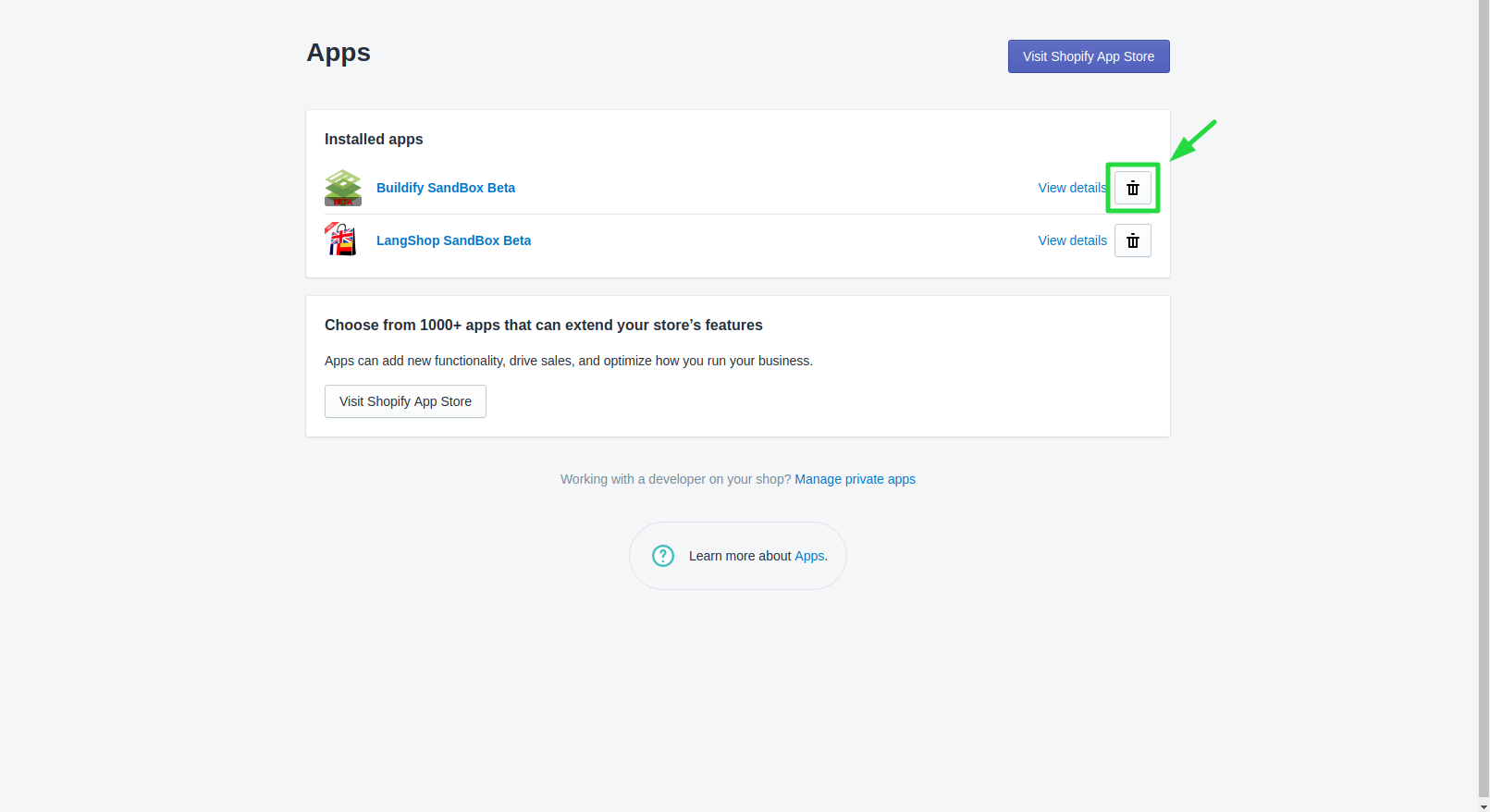
Should there be any questions along the way, contact us at once.