Rated as 1.8 (5 Votes)
How to install Buildify
Learn how to install Buildify into your store and start working with it.
To install Buildify, follow these steps:
- Go to the "Apps" section in your Shopify account.
- Click on the "Explore apps" button in the upper right corner. You will be redirected to the Shopify App Store.
- Enter "Buildify" into the Search field. When the app appears, open it.
- Click on the "Add app" button. The installation will start.
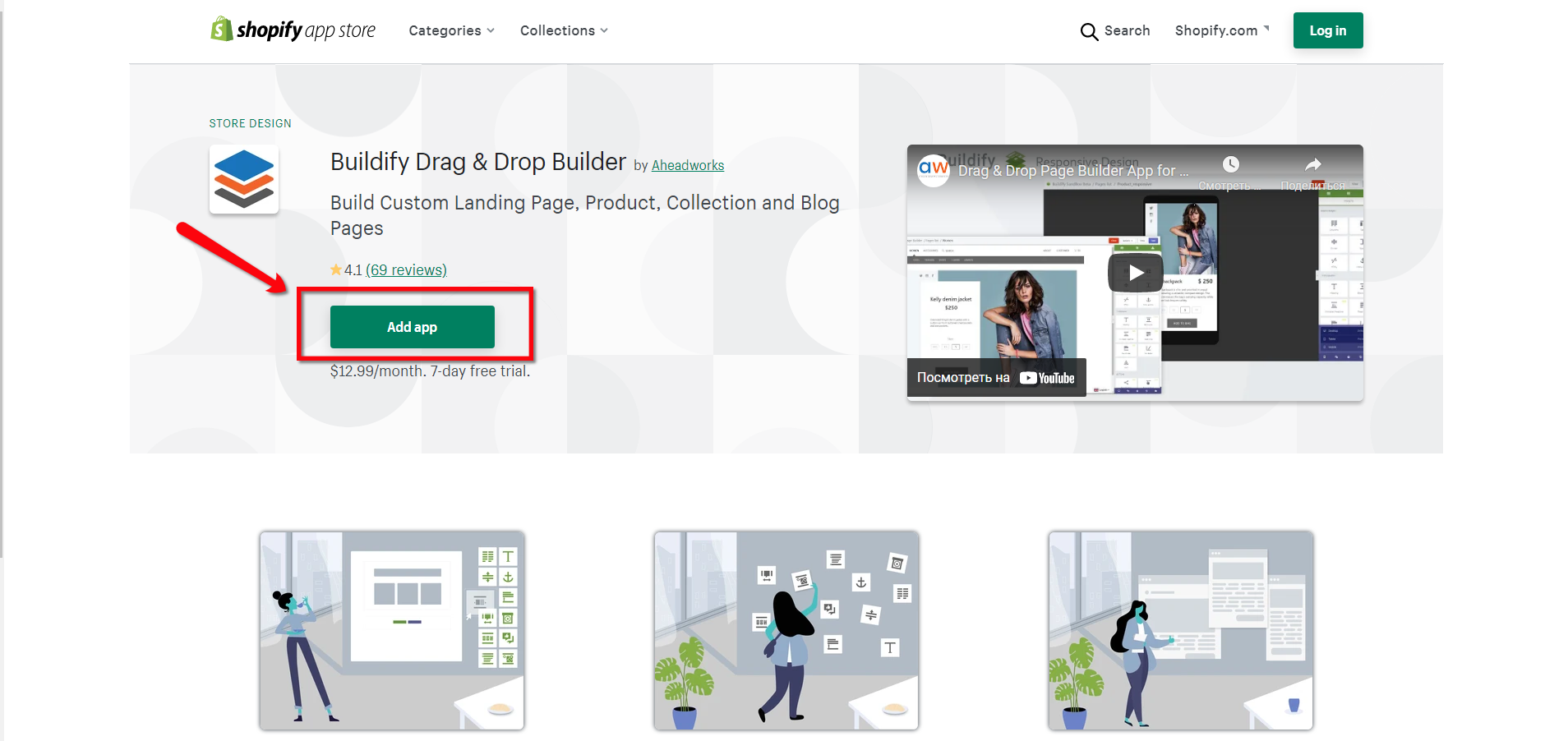
- In the opened window, click "Install App".
Installing Buildify usually takes only a few seconds. After installation, you can go to the Shopify Apps section. There you will see the Buildify app.

Click on the app and start working.
Please note it's important to install the Buildify assets into your theme to make it works.
Refer to the following to install the app onto the theme:
- Go to the "Themes" section in the Buildify app.
- Click the "Install" button for the theme you need to use.
More information on how to install them can be found in the Install application to the theme article.