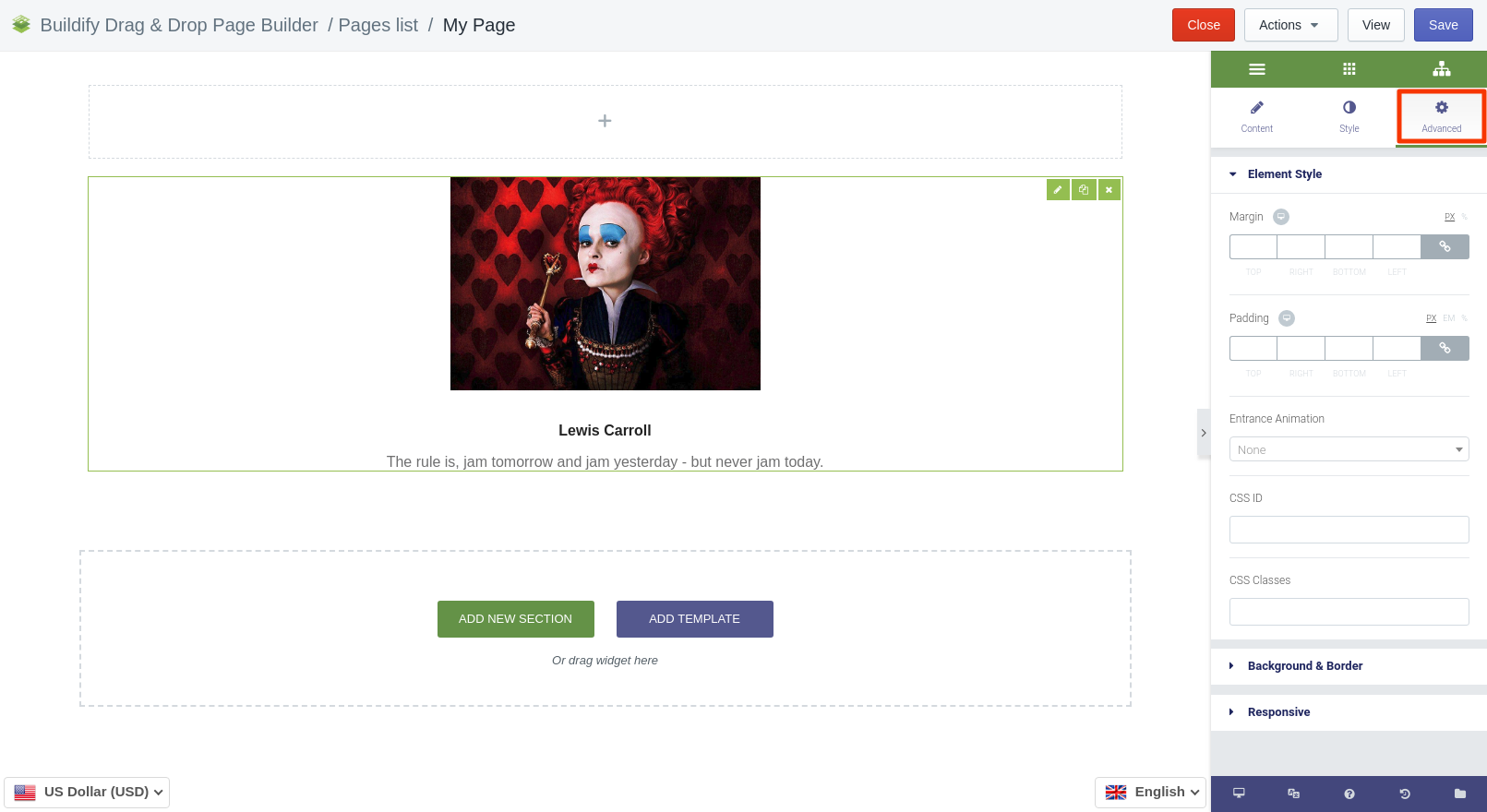Rated as 0 (0 Votes)
Image Box widget
Add images supported by headlines and short description.
Image Box widget combines images, headlines and text.
Content Settings
Here you need to make next settings:
- Enter image title and alt text.
- Enter title and description.
- Add link.
- Set image position.
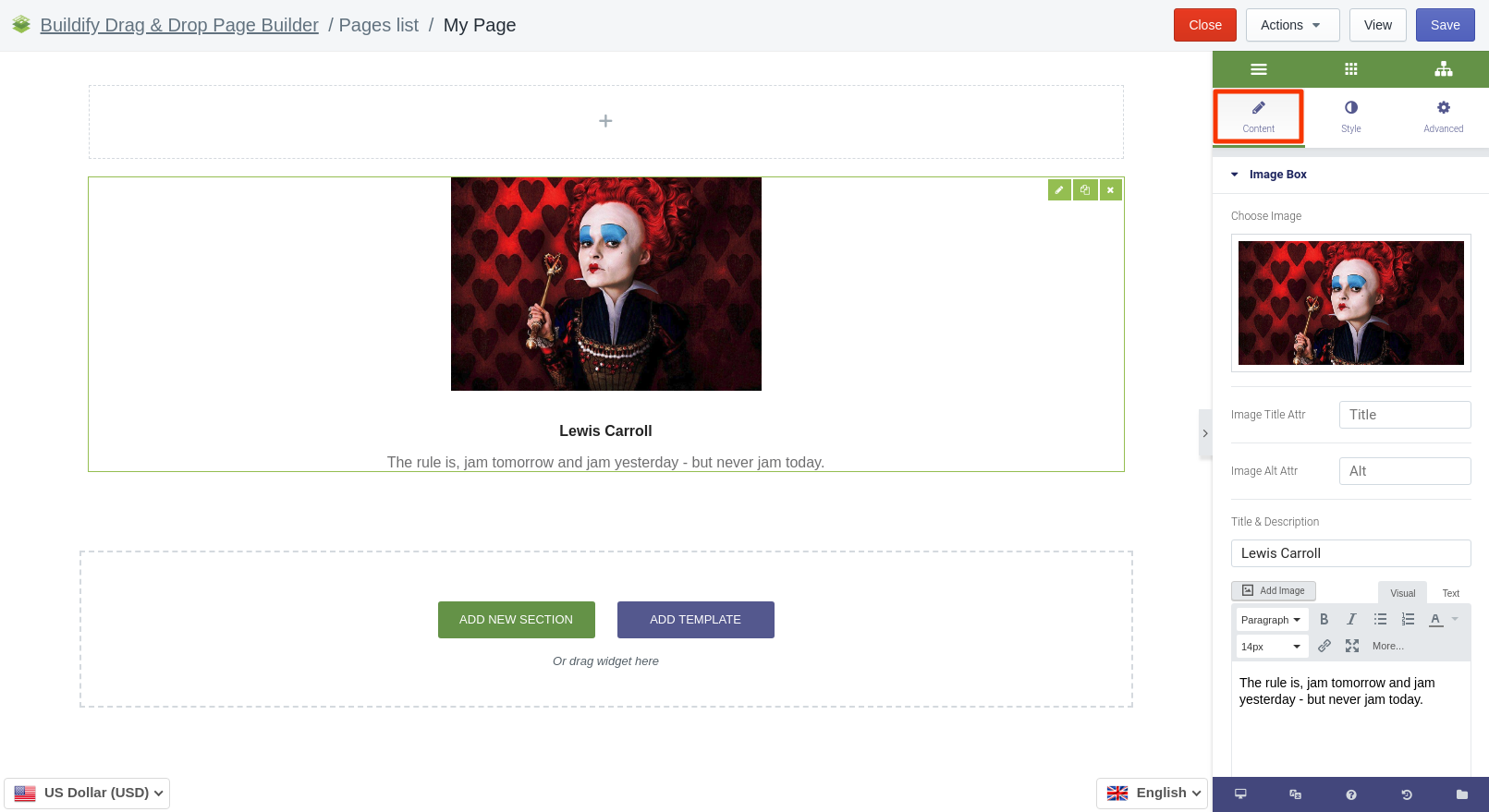
Style Settings
Image
- Set image spacing - space between image and content.
- Set image size and opacity.
- Choose animation.
- Set border type and radius.
- Set box shadow.
Content
- Set horizontal and vertical alignment.
- Set title spacing - distance between title and content.
- Set color of title and description.
- Make typography settings for title and description.
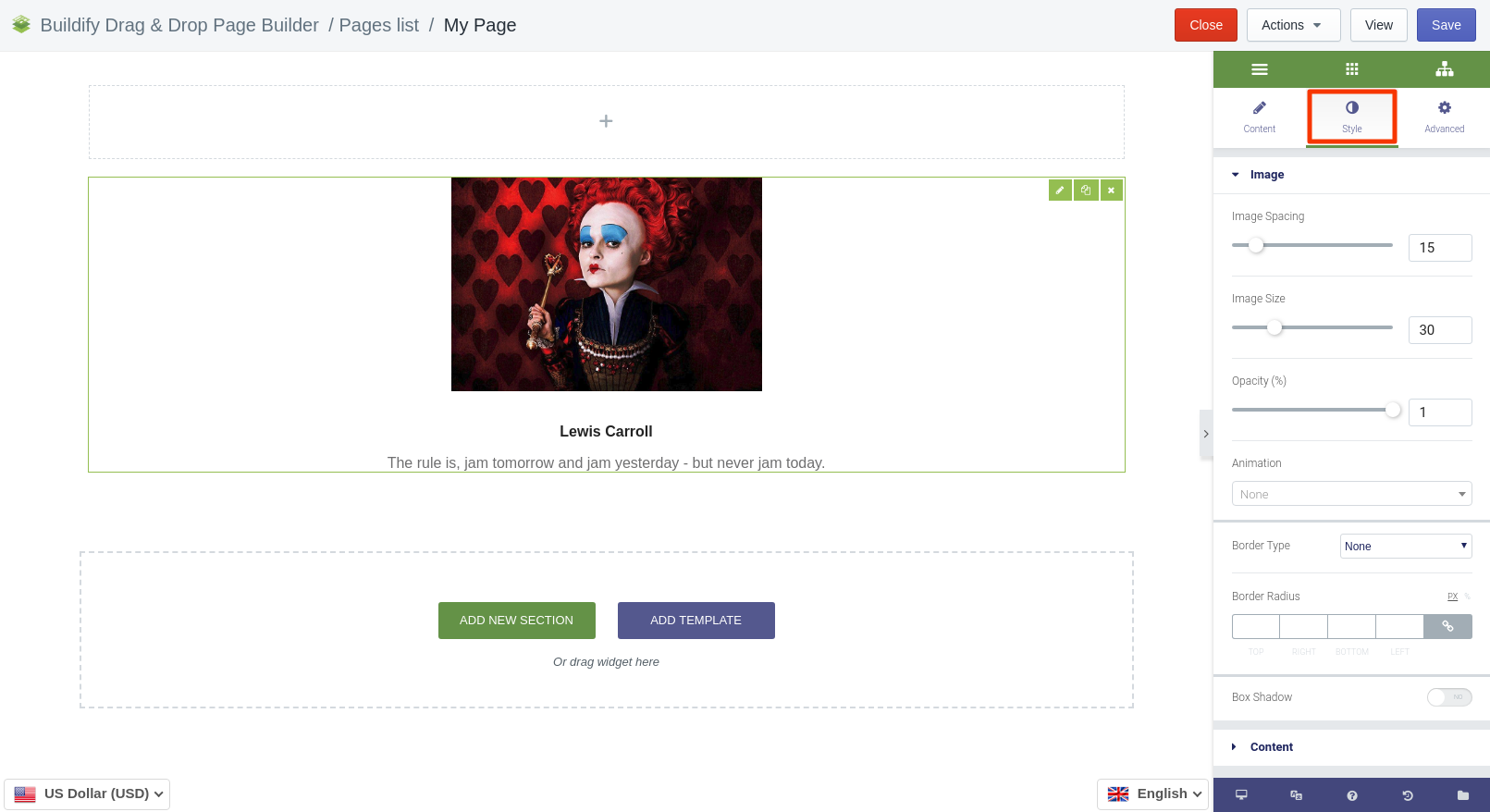
Advanced Settings
- Element Style (margin, padding, entrance appearance).
- Background & Border (type, radius, box shadow).
- Responsive (hide or show it on a desktop, tablet, mobile).