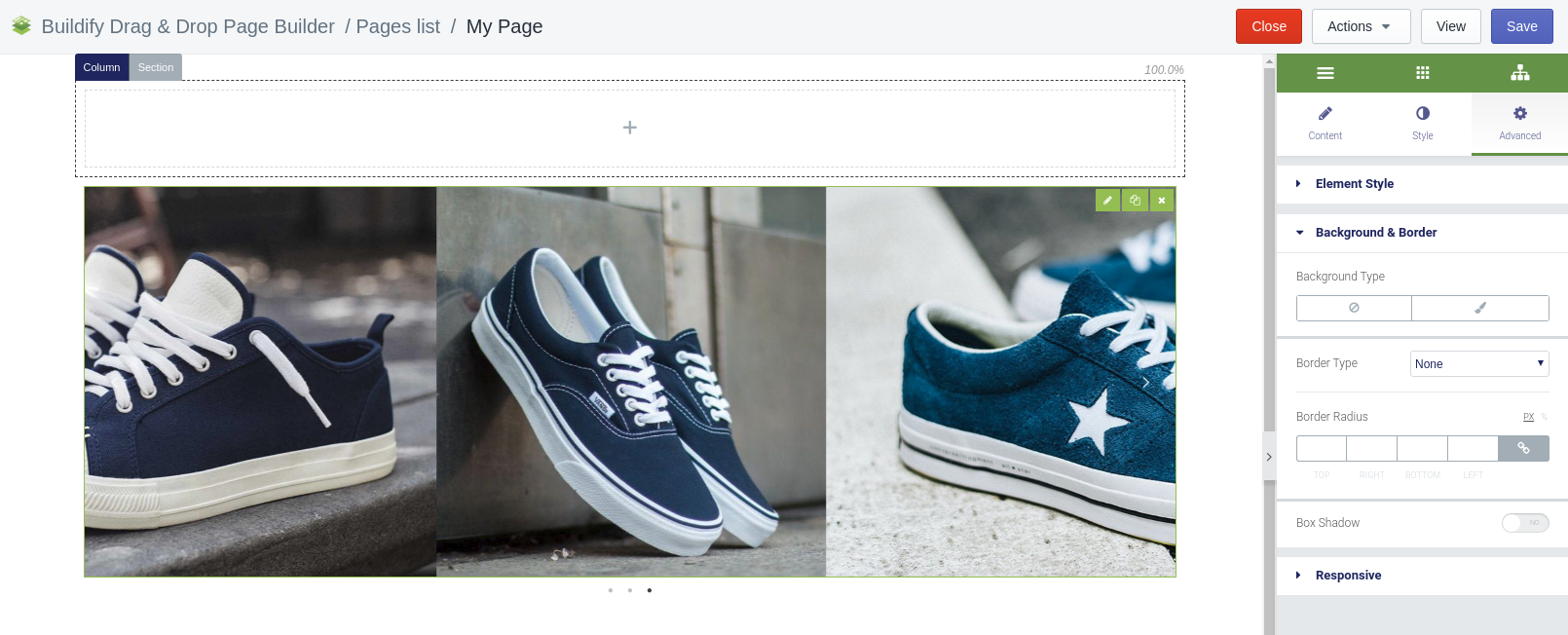Rated as 0 (0 Votes)
Image Carousel widget
Employ a carousel with multiple images.
Add a dynamic gallery to your page with the help of the Image Carousel widget.
Content Settings
Learn how to set the effects of animation and the carousel view.
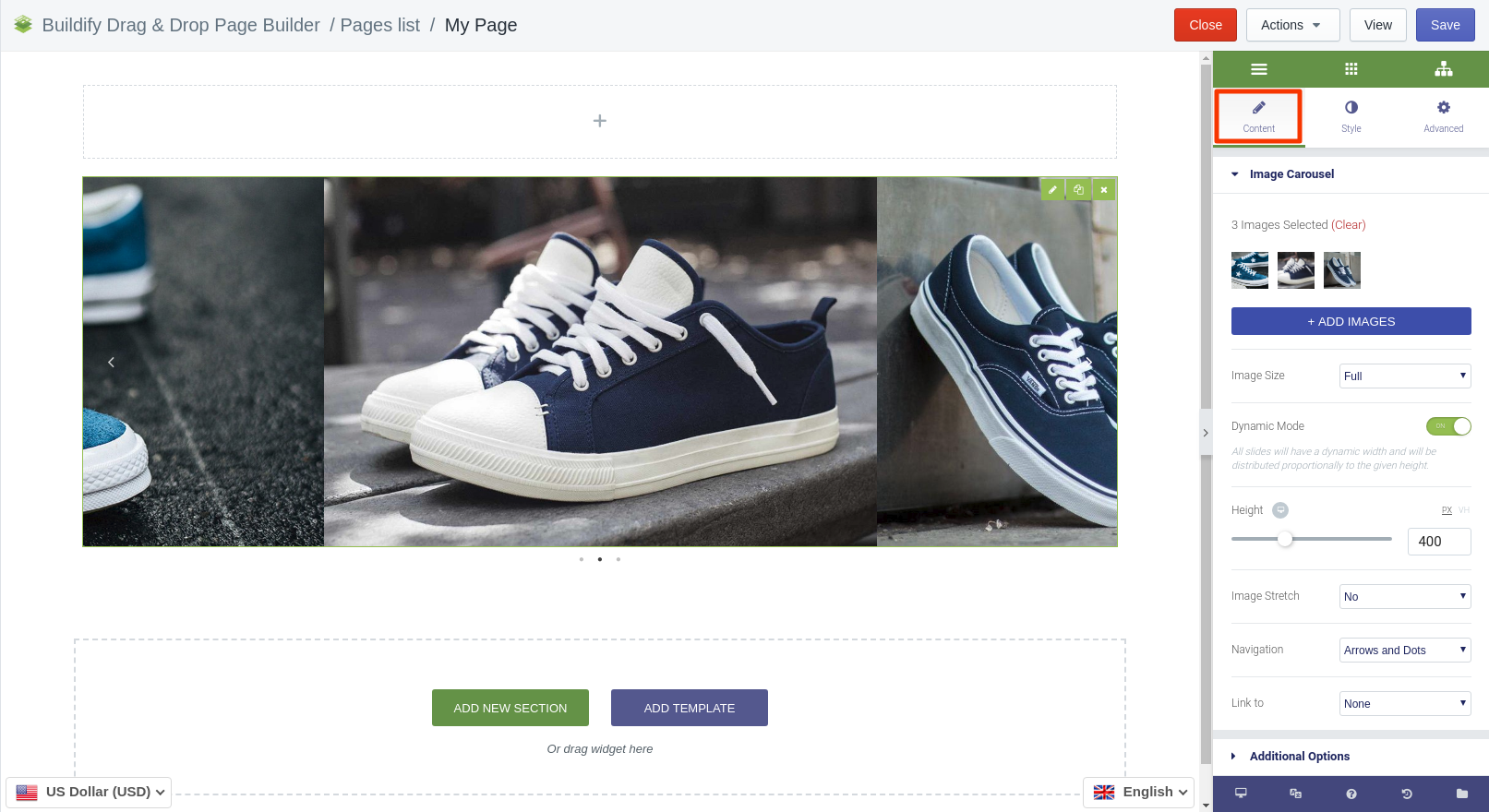
Style Settings
In the Style section, you can set up colors, positions, and sizes of elements.
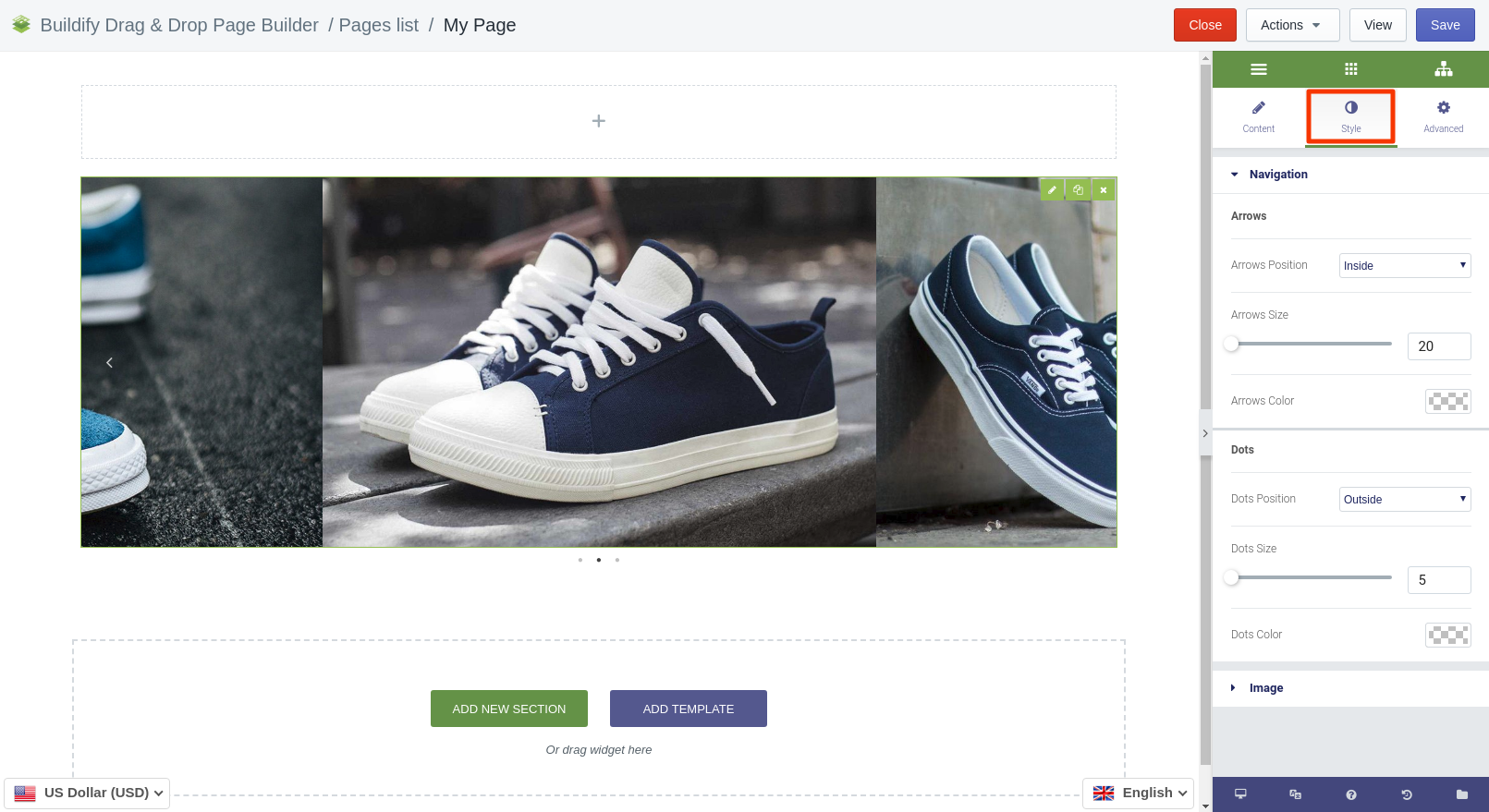
Advanced Settings
- Element Style (margin, padding, entrance appearance).
- Background & Border (type, radius, box shadow).
- Responsive (hide or show it on a desktop, tablet, mobile).