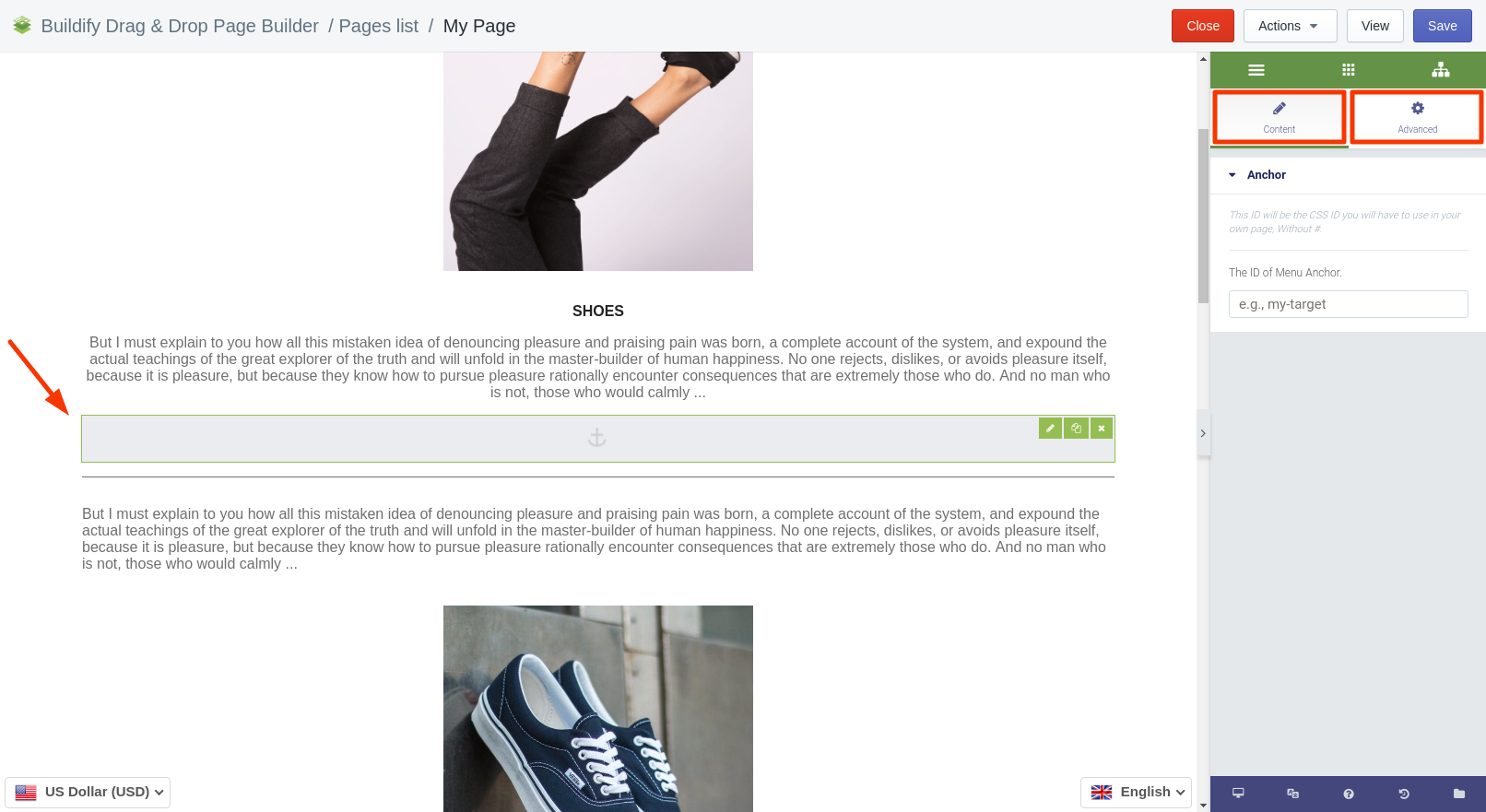Rated as 1 (2 Votes)
Menu Anchor widget
Advance navigation along long pages with the Anchor widget.
The Anchor widget helps site visitors quickly find necessary information, without scrolling endlessly or searching for the relevant page in the main menu.
A single click on an anchor will take customers exactly where they want to go: back to the top, down to the bottom or to the FAQ page.
Content Settings
- One will need the ID of Menu Anchor.
This ID will be the CSS ID to use in the page.
Advanced Settings
- Element Style (margin, padding, entrance appearance).
- Background & Border (type, radius, box shadow).
- Responsive (hide or show it on desktop, tablet, mobile).