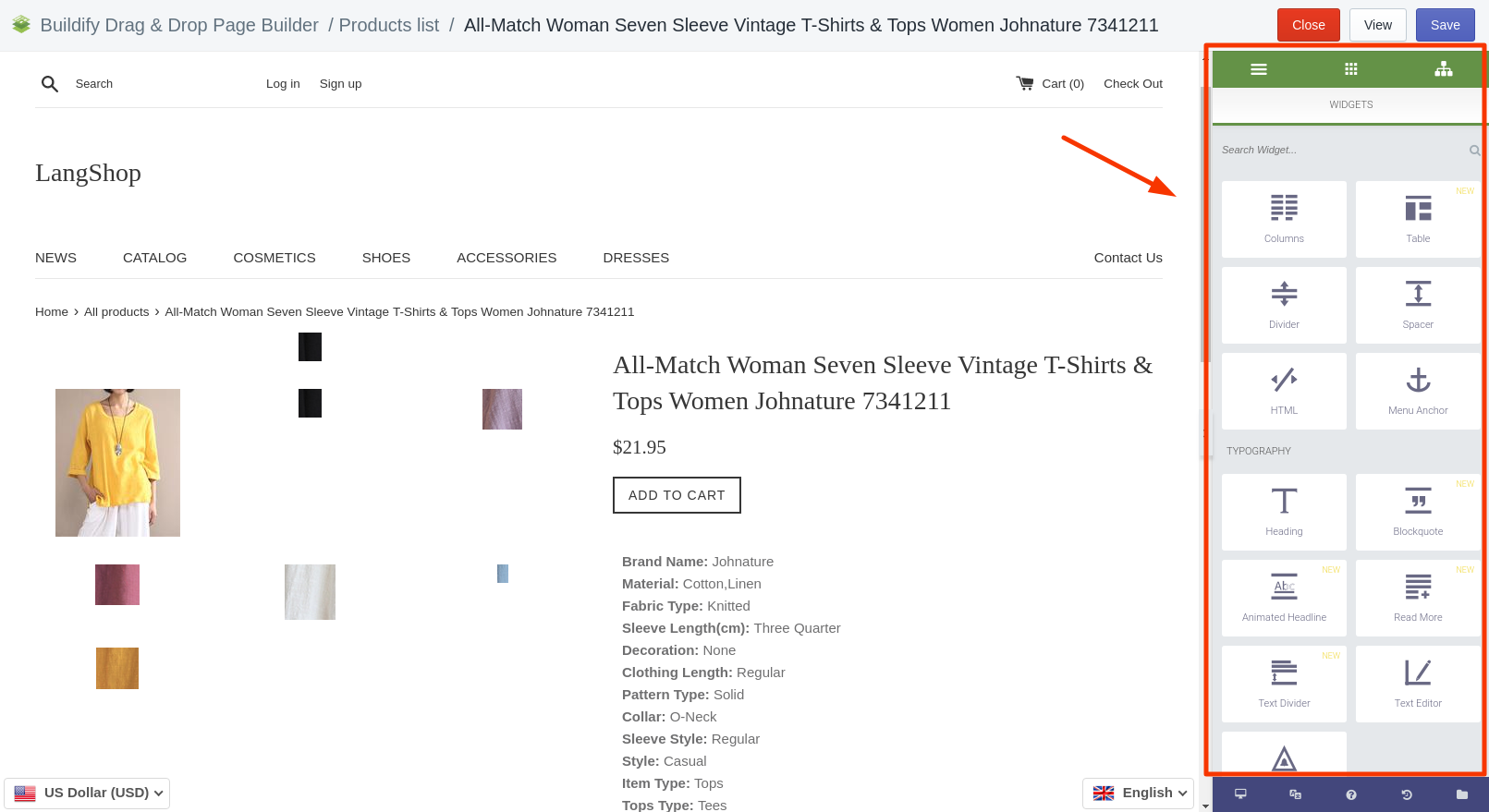Rated as 1.33 (3 Votes)
Product Section
Every product page of your store can be customized with Buildify help. Just click on product and make changes.
In the "Product" section you will find "Product List" and "Collection List" tabs.
In the "Product List" tab there is a list of products from your store. You can customize each of them with Buildify help.
- Click on the appropriate product and its page will be opened in Buildify editor window.
- On the right side of the window choose widgets to customize the page.
The same steps you can do with collections in the "Collection List".