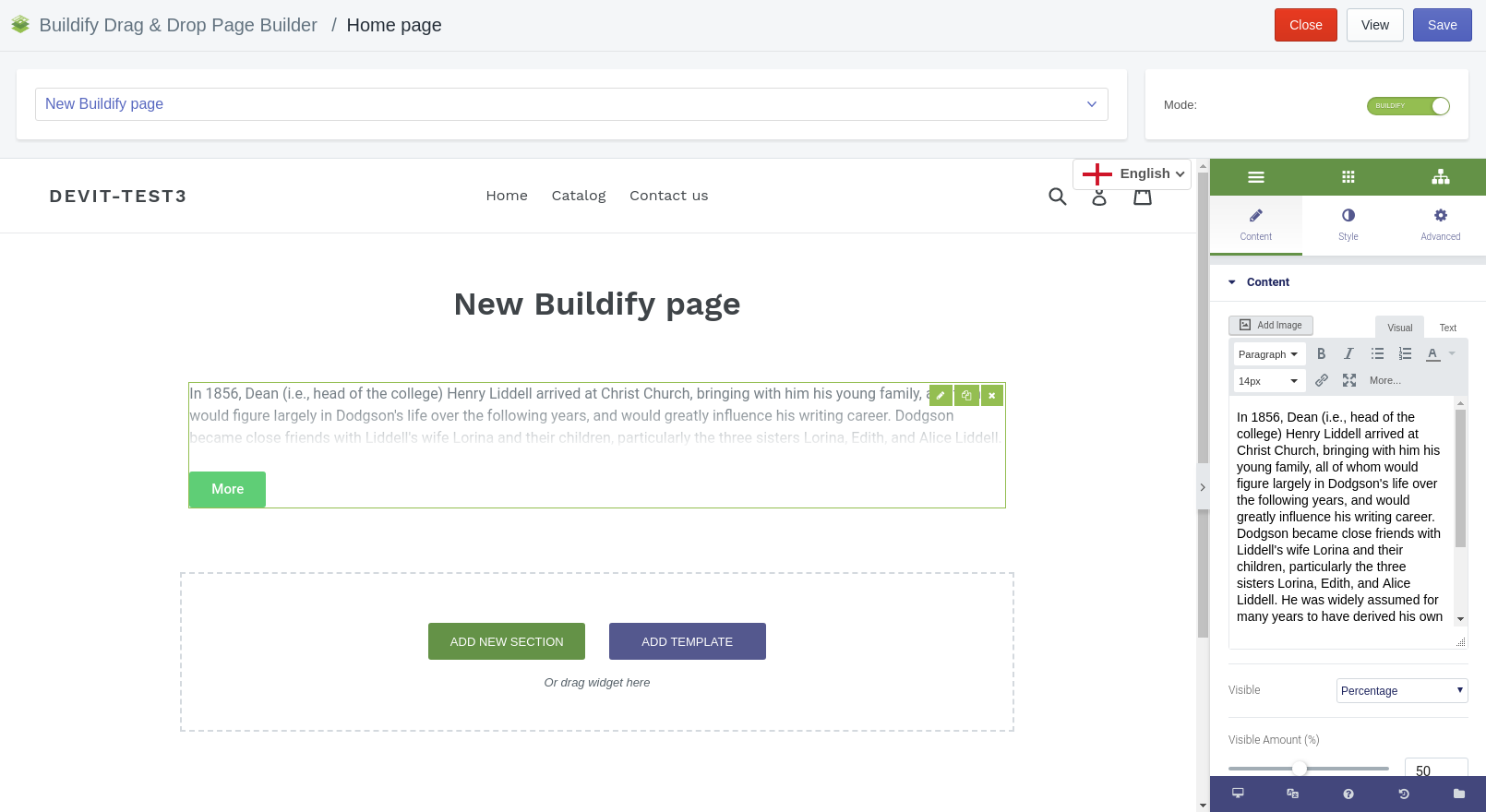Read More widget
Allow users unfold long hidden texts on clicking the Read More button.
First sentences make up readers’ first impression of the content. Long text could be discouraging to read, as a result users leave the page. In this case they may miss some important information.
With the Read More widget you can hide long chunks of text. When need be, users can click on the "Read More" button to read it.
This is how you can prioritize parts of the content, ease your customers’ reading and add more data about the product. Furthermore, when enabled the Read More functionality influences positively on the store ranking.
Search engines will see all the content, while visitors will see what they really need to.
To edit the text and its view, refer to the Settings of the widget.