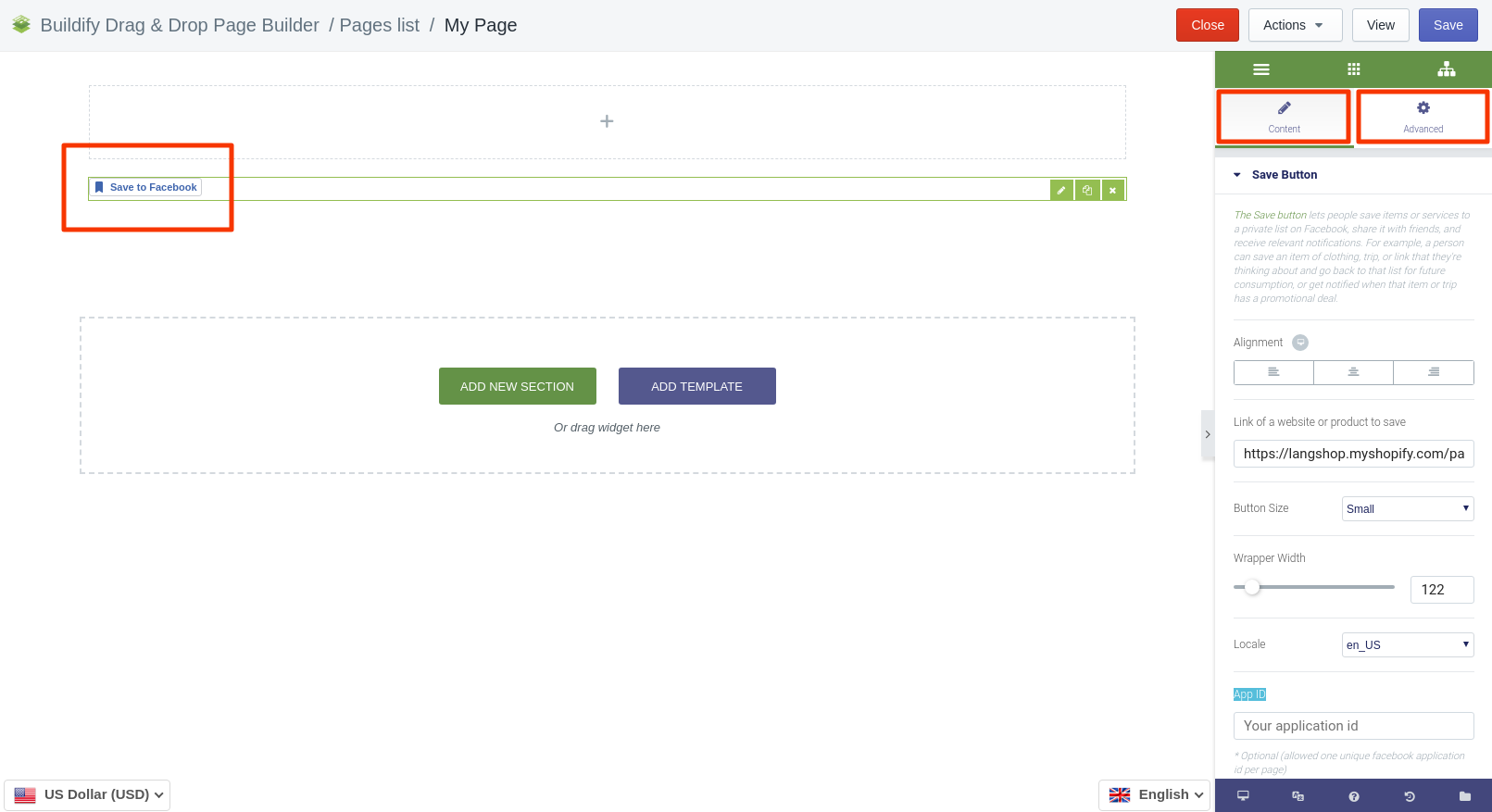Rated as 0 (0 Votes)
Save Button widget
With this widget users will be able to save information from your site and share it.
The Save Button allows saving items or services to a private list on Facebook, sharing them with friends, and receiving relevant notifications.
For example, a person can save an item of clothing, trip, or link that they are looking at and go back to that list for future consumption, or get notified when that item or trip has a promotional deal.
Content Settings
- Alignment - set the position of the button on the page.
- Add the link of a website or product to save.
- Set the size of the button.
- Wrapper width - set the width of the button section.
- Locale - designate the locale for the button.
- App ID - add Facebook application ID. It's optional (allowed one unique facebook application id per page).
Advanced Settings
- Element Style (margin, padding, entrance appearance).
- Background & Border (type, radius, box shadow).
- Responsive (hide or show it on a desktop, tablet, mobile).