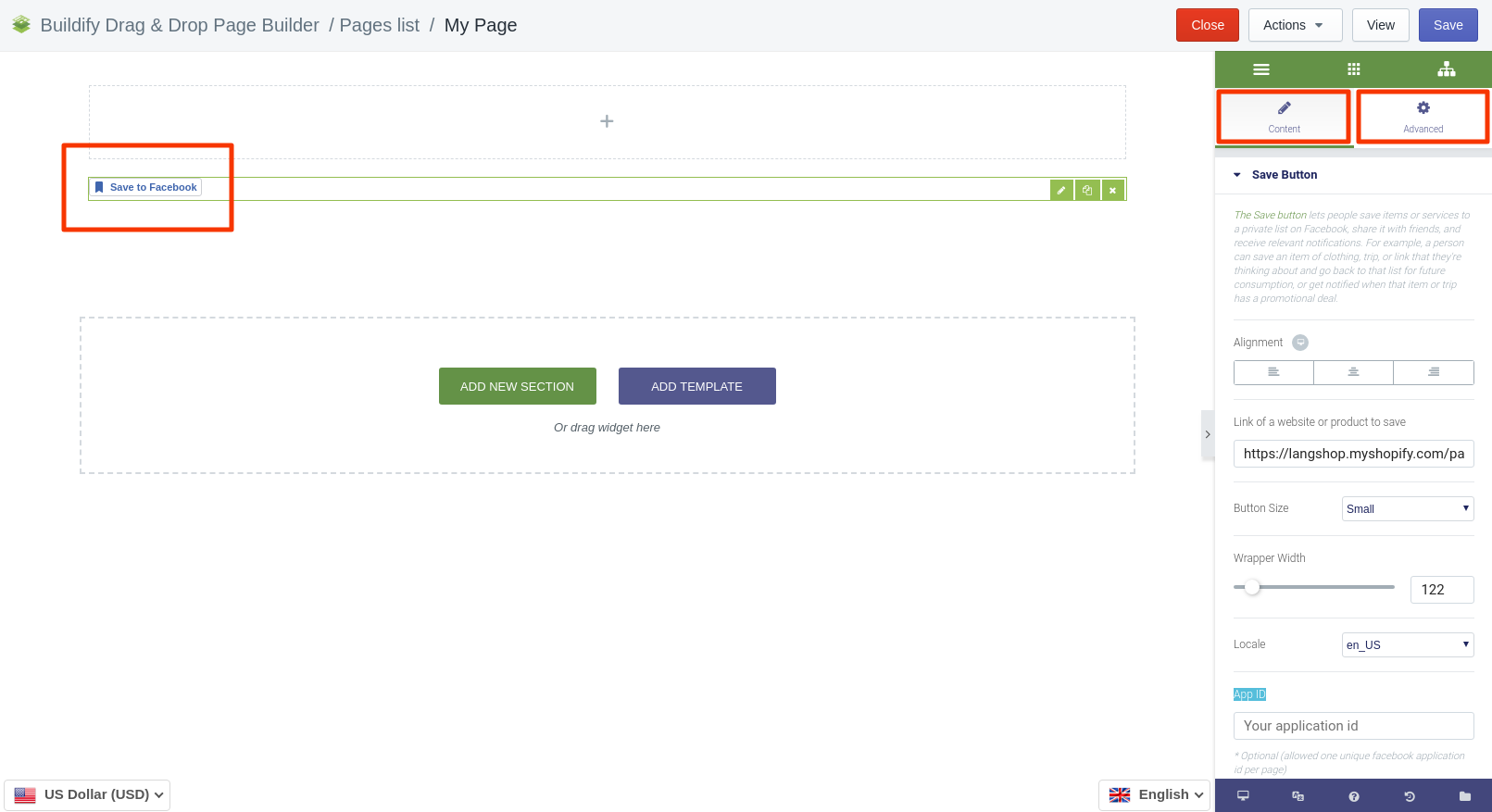Rated as 0 (0 Votes)
Share Button widget
Read here how to customize the Facebook Share Button widget.
The Share Button allows people to add a personalized message to links before sharing on their timeline, in groups, or to their friends via a Facebook Message.
Content Settings
- Alignment - set button's position on the page.
- Add URL to share the post.
- Choose button's layout.
- Set button size.
- Wrapper width - set width of the button.
- Mobile Iframe - show the share dialog in an iframe on mobile.
- Locale - choose locale for button.
- App ID - add Facebook application ID. It's optional (allowed one unique facebook application id per page).
Advanced Settings
- Element Style (margin, padding, entrance appearance).
- Background & Border (type, radius, box shadow).
- Responsive (hide or show it on a desktop, tablet, mobile).