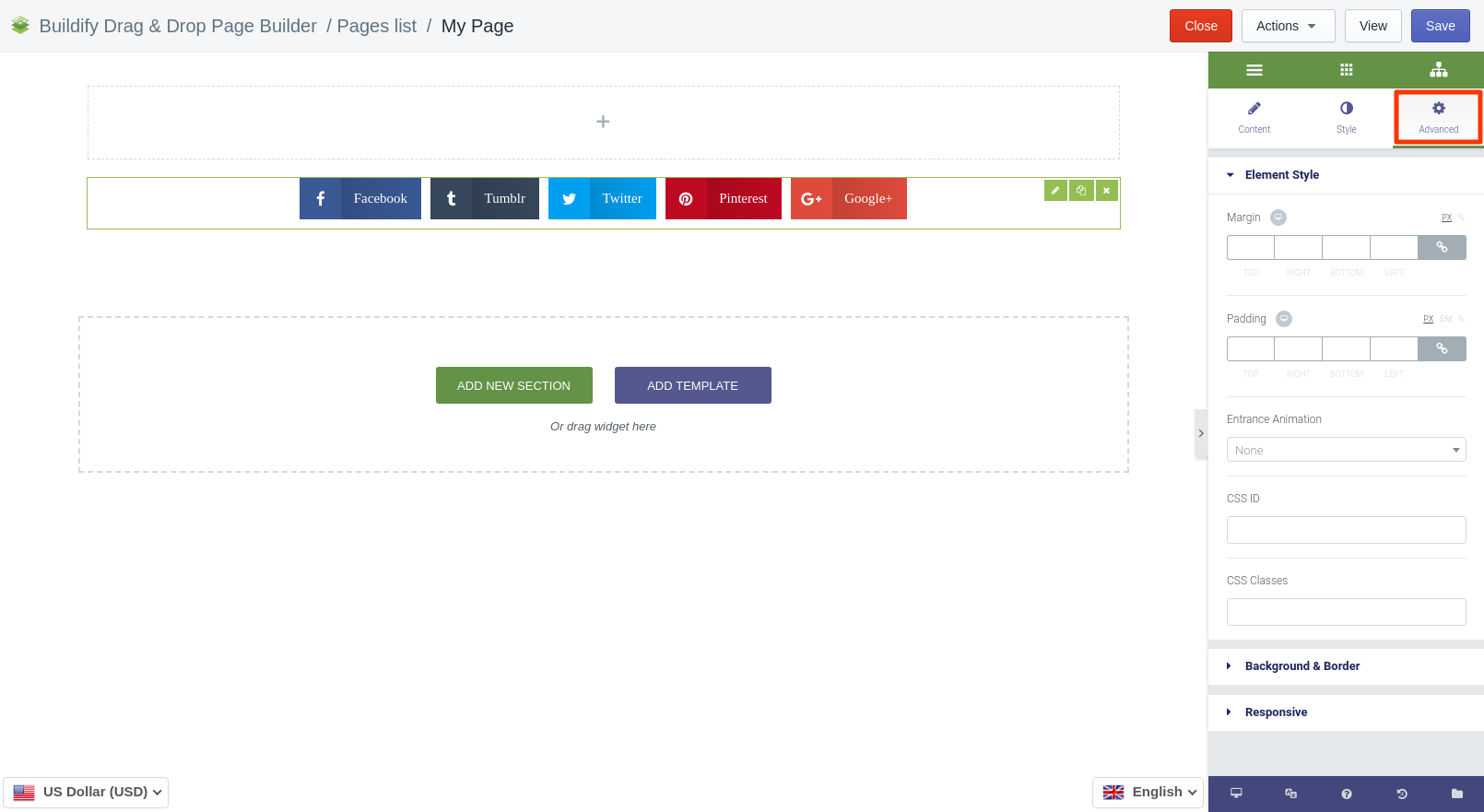Rated as 0 (0 Votes)
Share Buttons widget
Share buttons will help to collect Likes and attract more customers.
The widget enlists buttons connecting your page with more than a dozen social networks. Promote your content to the wider into the web, stay in constant touch with customers.
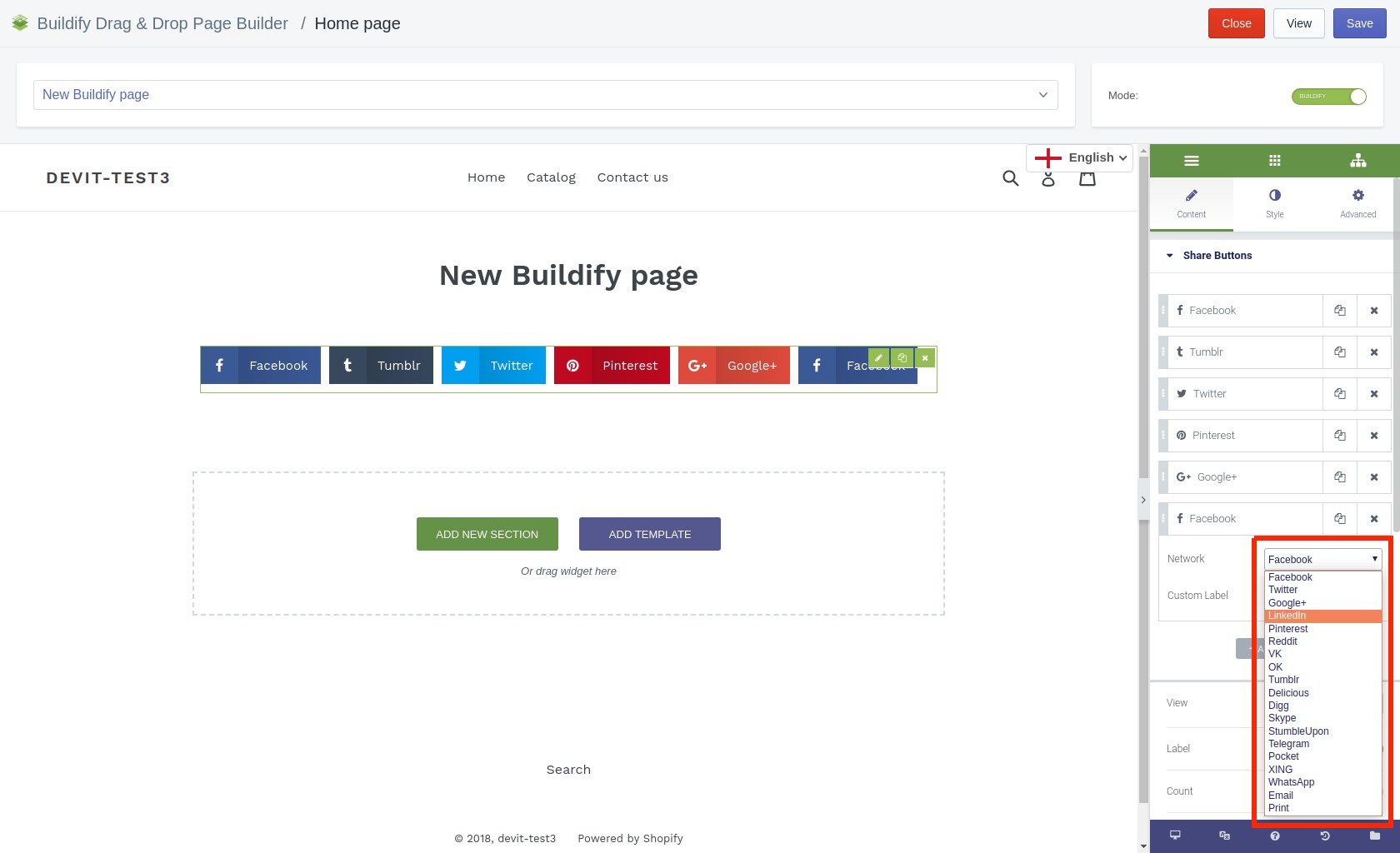
Multiple options allow customizing Share Buttons view as you need.
Content Settings
- Choose the view of buttons: text, icon or text&icon.
- Hide or show the label.
- Show or hide count.
- Choose a skin for buttons.
- Set the shape of buttons.
- Set the number of columns.
- Set alignment of buttons.
- Choose the target URL.
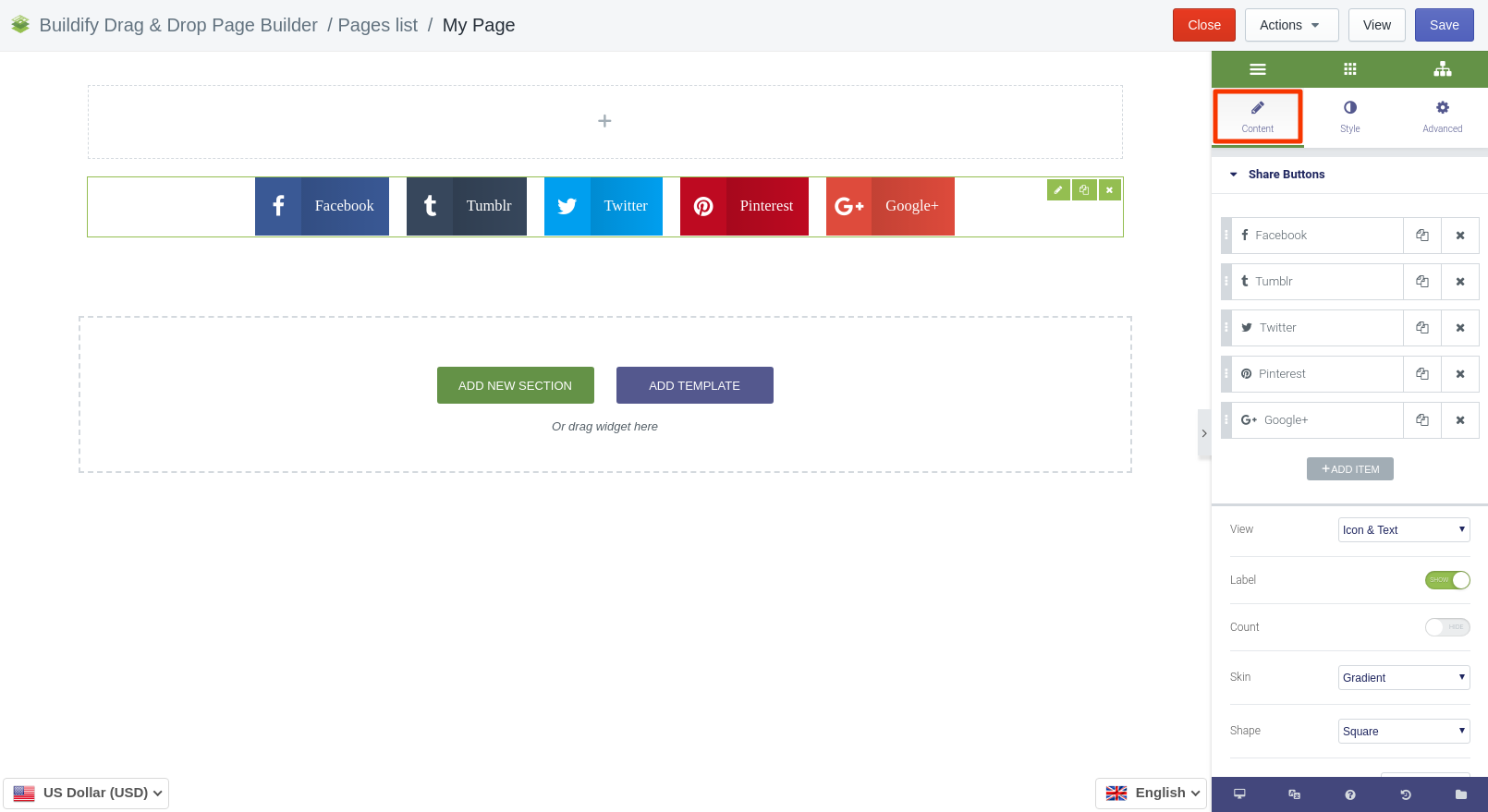
Style Settings
- Set columns gap for buttons.
- Set rows gap.
- Set button size.
- Set icon size.
- Set button heigh.
- Choose official or a custom color of buttons.
- Make typography settings - set size, font, style, letter spacing, etc.
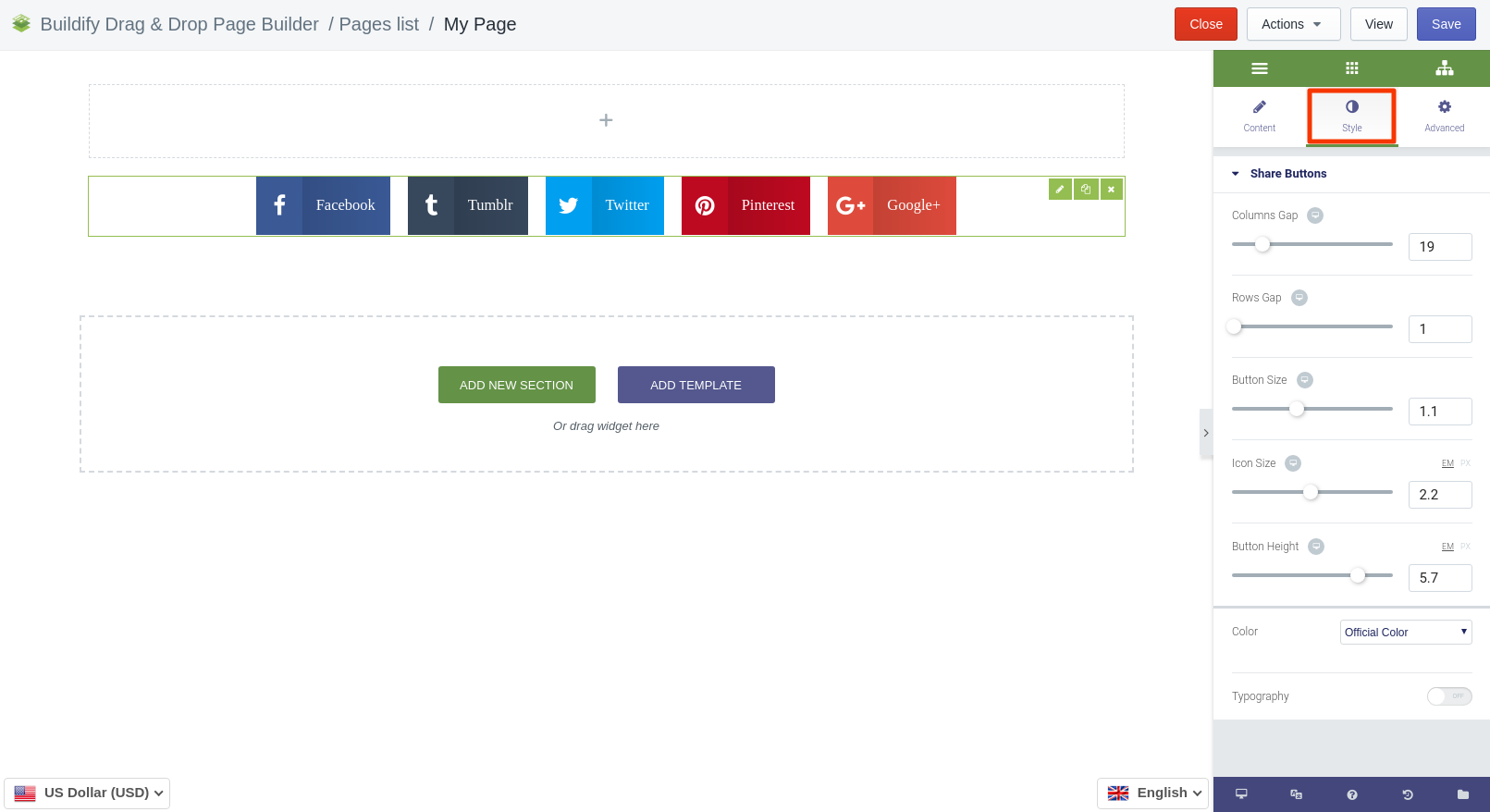
Advanced Settings
- Element Style (margin, padding, entrance appearance).
- Background & Border (type, radius, box shadow).
- Responsive (hide or show it on the desktop, tablet, mobile).