Rated as 0 (0 Votes)
SoundCloud widget
Share audio onto a page via the SoundCloud service.
If you want to add audio to your site, use SoundCloud widget.
Content Settings
Add a link to the audio, set up what player will be displayed: visual or just the audio one.
The sidebar has the following settings for configuration:
- Autoplay - choose how the audio will play - automatically after page load or when the User clicks on it.
- Buy Button - show or hide it.
- Like Button - show or hide it.
- Download Button - show or hide download button.
- Share Button - show or hide share button.
- Comments - show or hide comments.
- Play Counts - show or hide number of play counts.
- Username - show or hide username.
- Control Colors - set up colors for the controls.
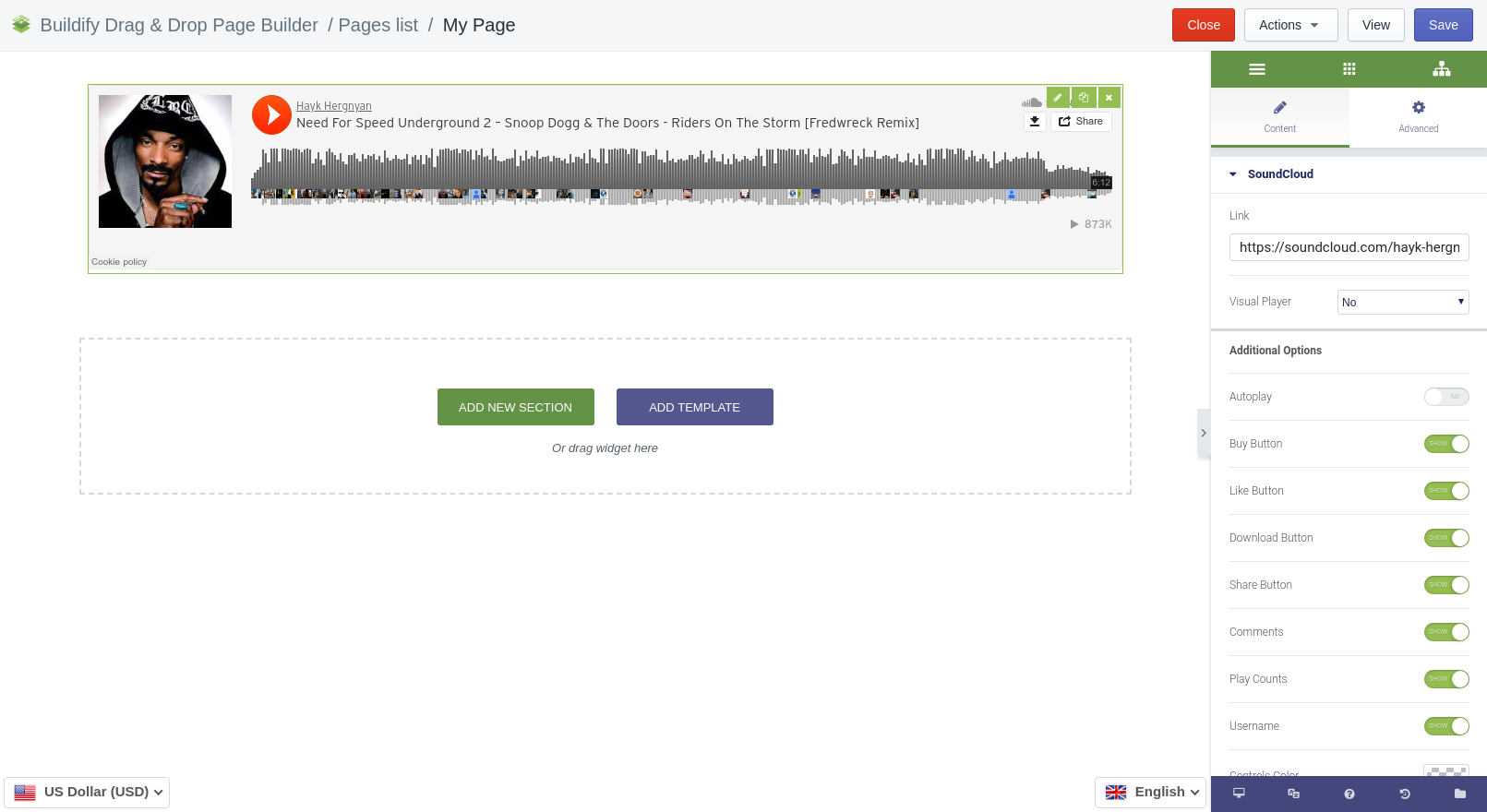
Advanced Settings
- Element Style (margin, padding, entrance appearance).
- Background & Border (type, radius, box shadow).
- Responsive (hide or show it on a desktop, tablet, mobile).