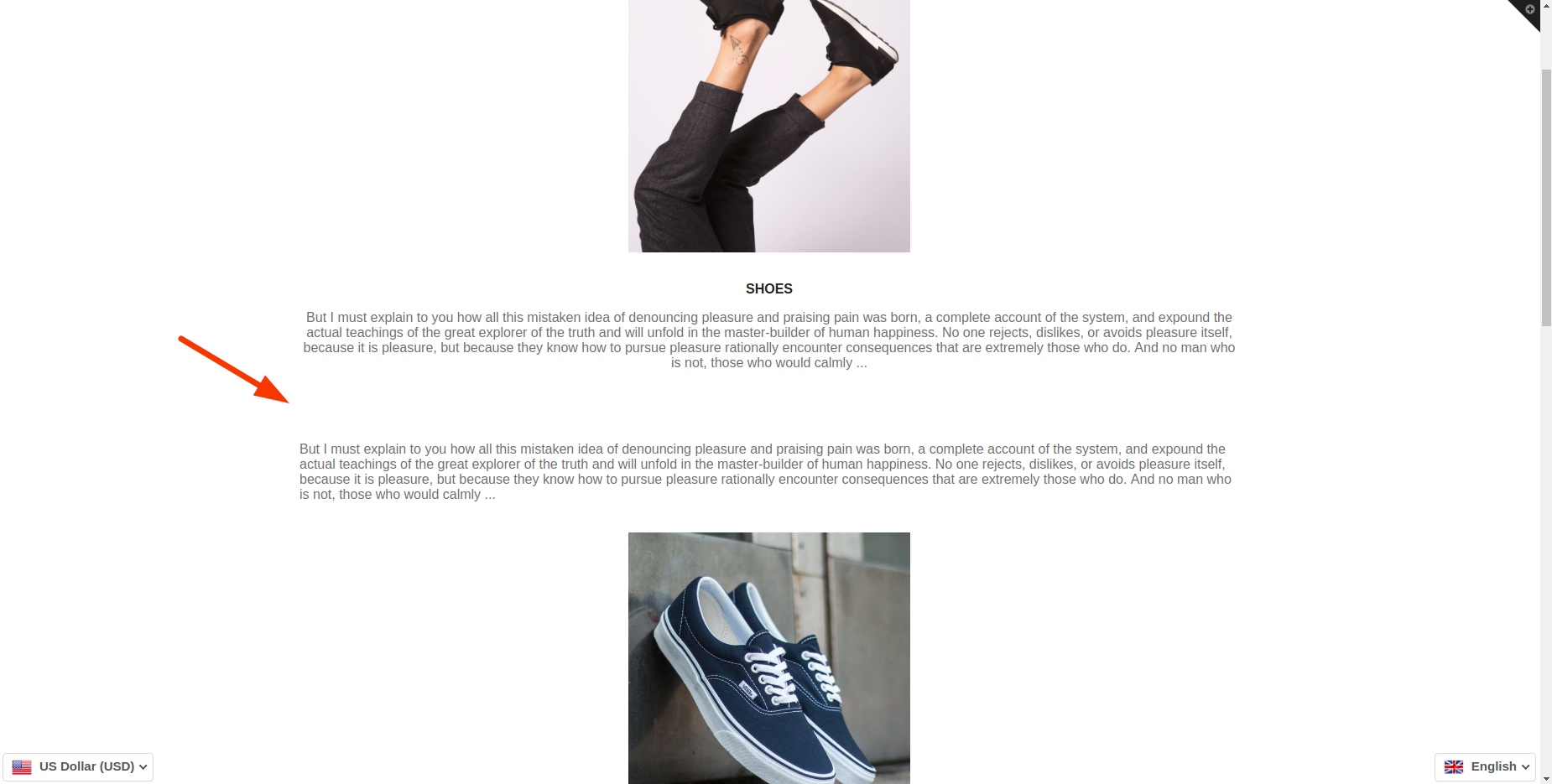Rated as 3 (3 Votes)
Spacer widget
Add space between text, media or widgets with the help of Spacer.
It is always easier to read content separated by paragraphs. The Spacer widget allows adding vertical space separators between paragraphs, images, or other widgets. This improves the overall look of the page.
Content Settings
This is where one can configure the distance between the widgets.
Advanced Settings
- Element Style (margin, padding, entrance appearance).
- Background & Border (type, radius, box shadow).
- Responsive (hide or show it on the desktop, tablet, mobile).
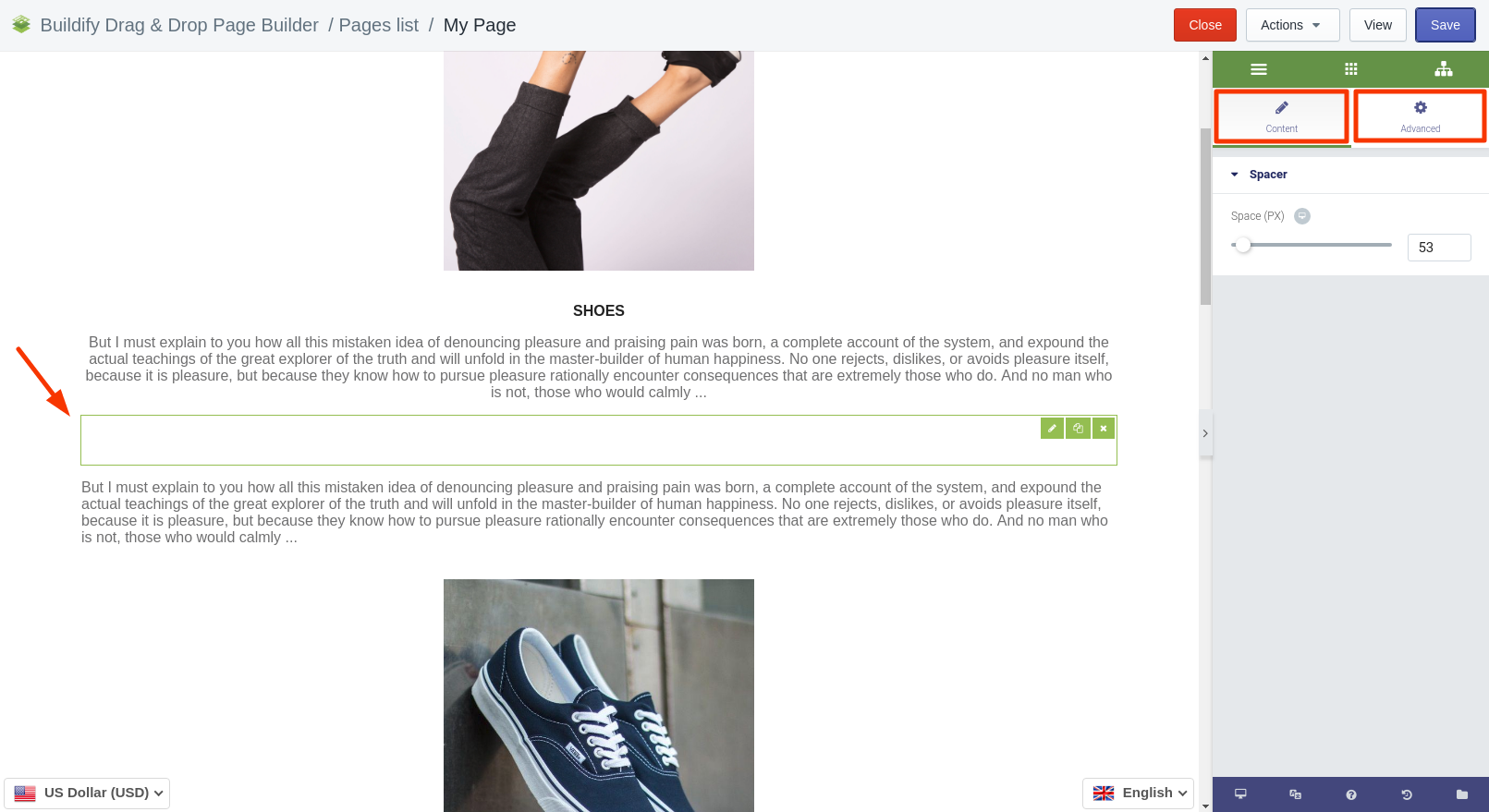
Click on the "View" button on the upper right corner, and you will open a preview window of your page.
Here is how Divider widget will look like.