Rated as 0 (0 Votes)
Tab widget
This widget provides a tab bar where information is divided into related tabs.
Tabs separate content into multiple sections. This tool will save space on the page and will let you add as much content as you need.
There following settings are available herein:
- Type - horizontal or vertical.
- Items - change the name of tabs
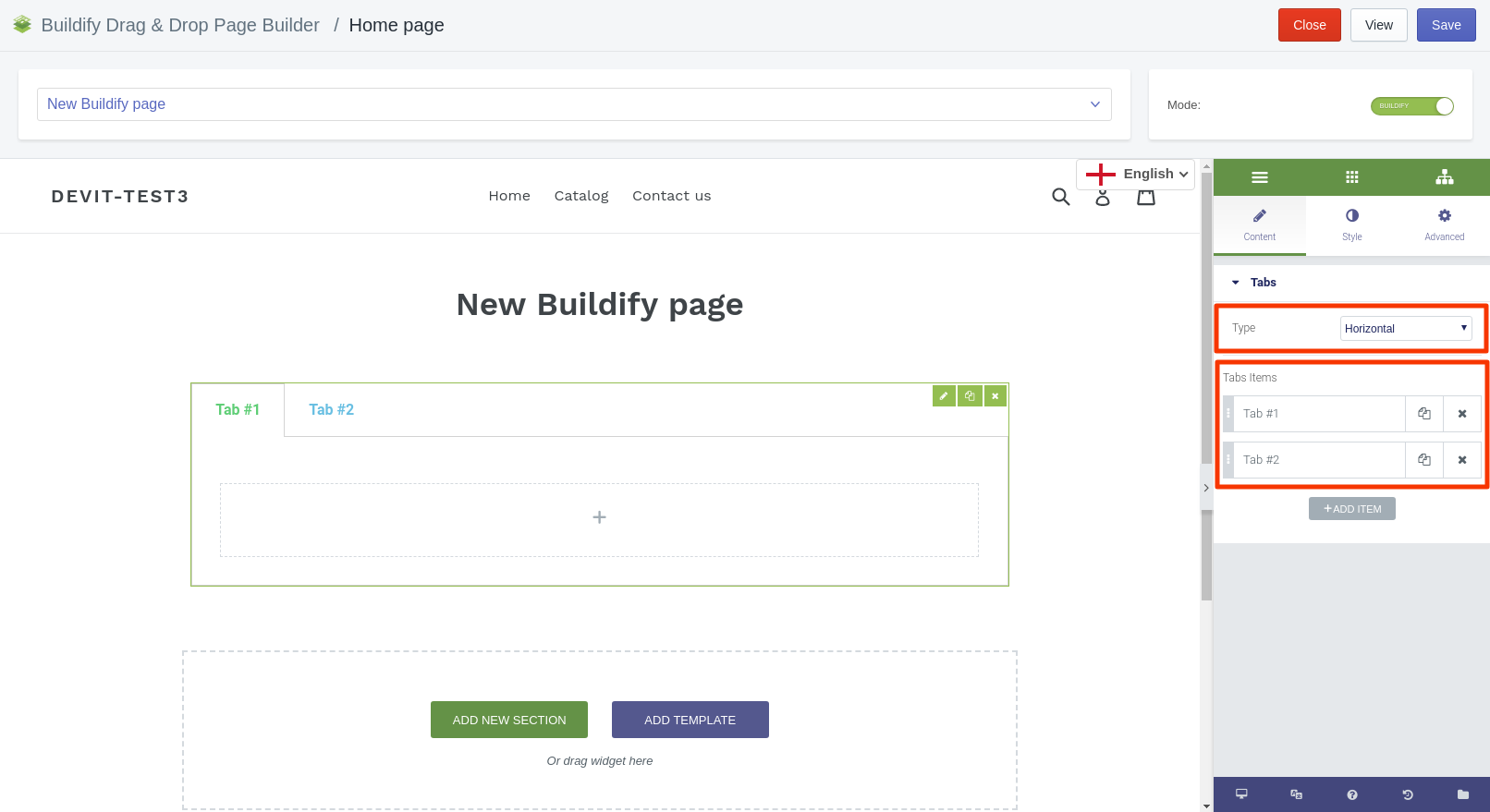
To change the name of tabs, follow next steps:
- click on the necessary tab;
- enter name;
- click on "Save".
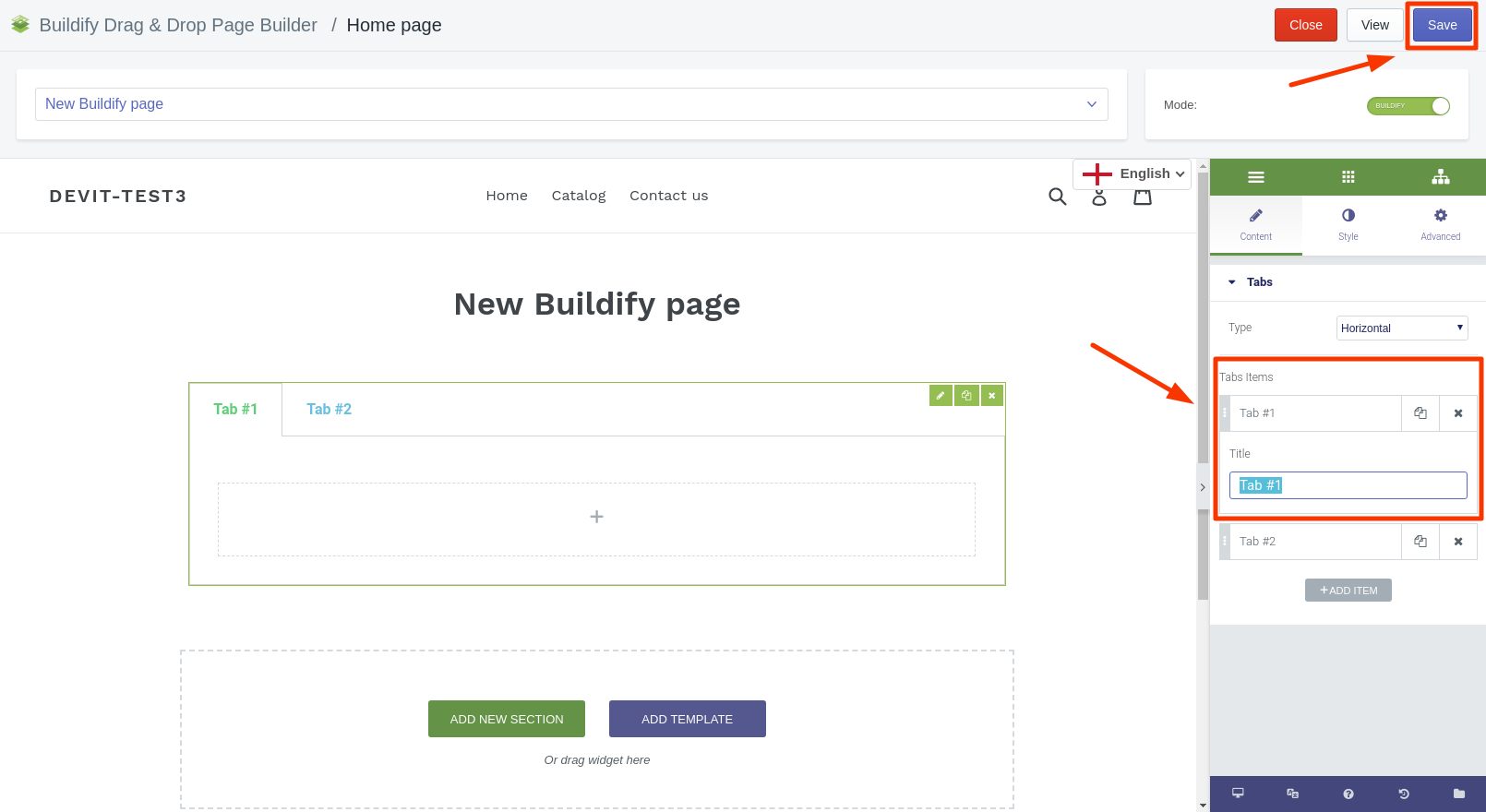
To add text/image/button to the tab, do next:
- Go to the widget tab on the right side menu.
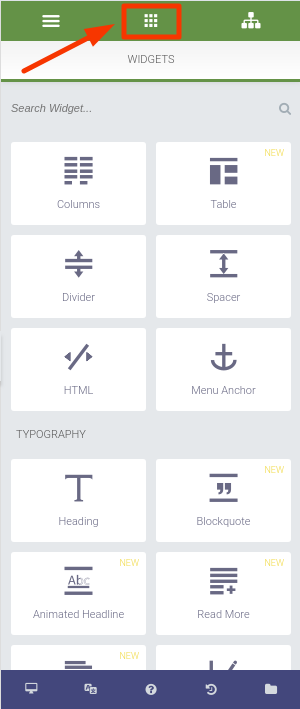
- Choose the necessary widget.
- Drag and drop it into tab.
A new section will be created and you are able to fill it with content.