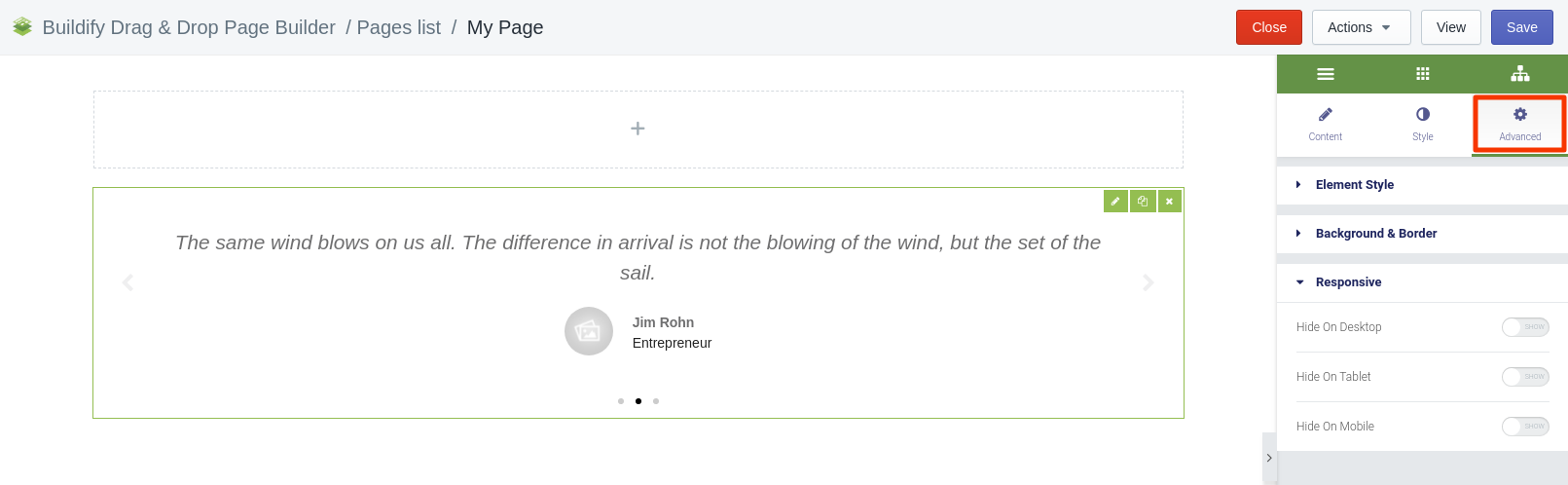Rated as 4 (1 Vote)
Testimonial Carousel widget
Employ a carousel with multiple testimonials.
Make use of the proof of your clients’ loyalty to your brand. By far, testimonials make a great positive impact on the people visiting your site for the first time. To organize testimonials into an attractive block, use the Testimonial Carousel widget.
Content Settings
- Enter the text and title for the slides and add the image/photo.
- Click on "Add item", if you need to add more testimonials.
There are more options you can set-up:
- Skin type
- Layout type
- Alignment on the page
- Number of slider per one view
- Width between text and borders
Configure the Advanced options to set up the speed, pause, pagination and some other parameters of the slider.
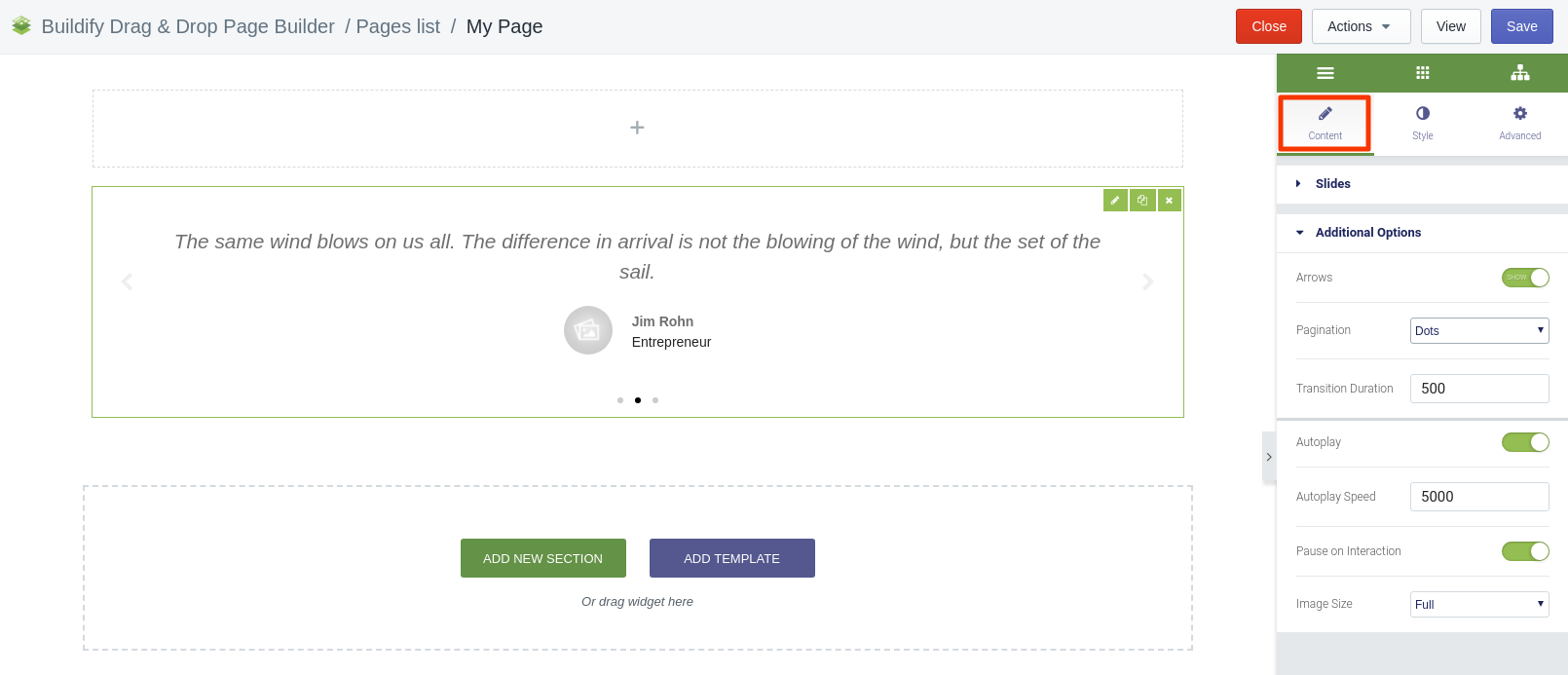
Styles Settings
In general next settings are available here:
- Color settings
- Padding
- Size of the border radius
- Typography
- Size of pagination
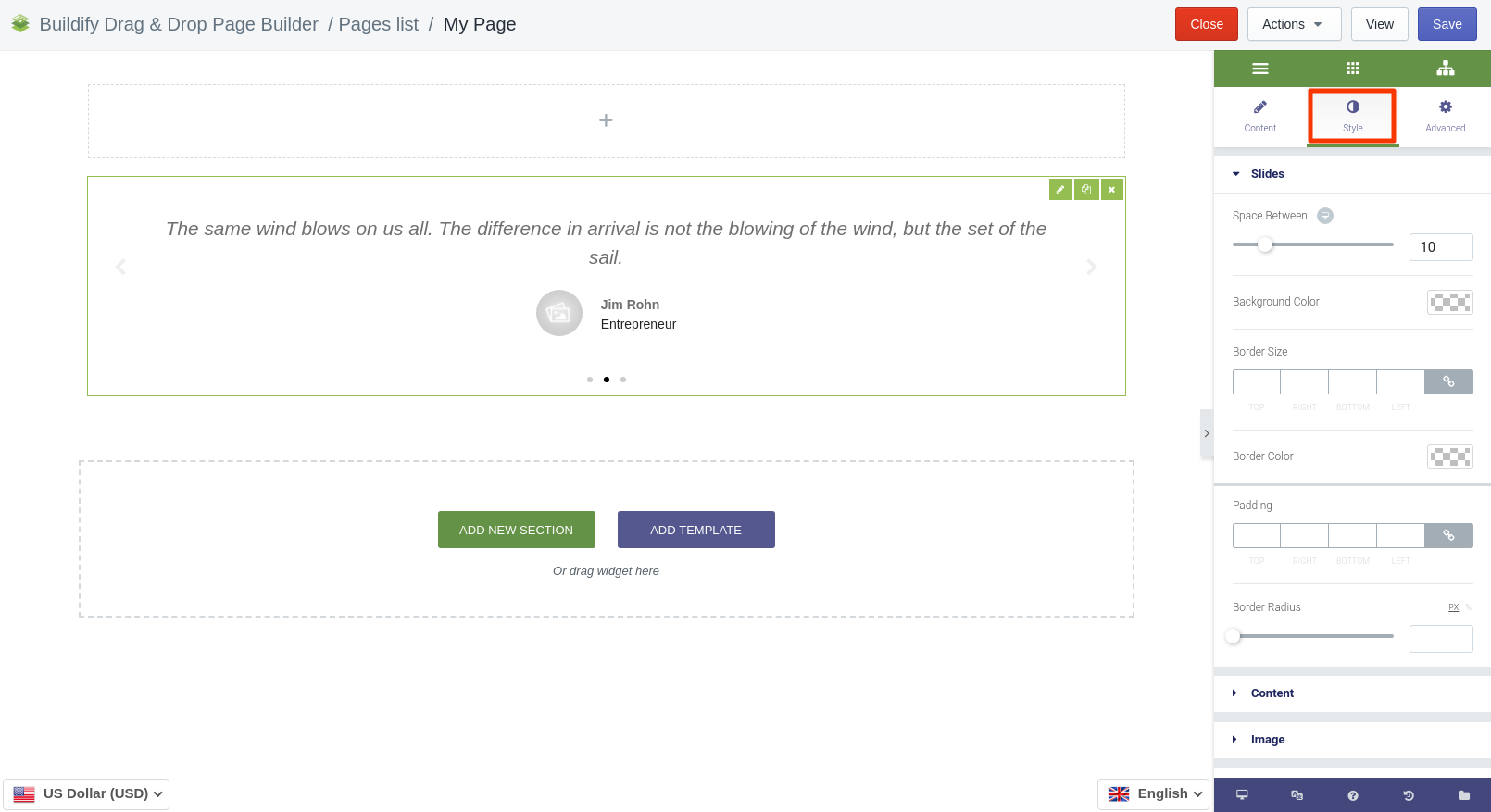
Advanced Settings
- Element Style (margin, padding, entrance appearance).
- Background & Border (type, radius, box shadow).
- Responsive (hide or show it on a desktop, tablet, mobile).