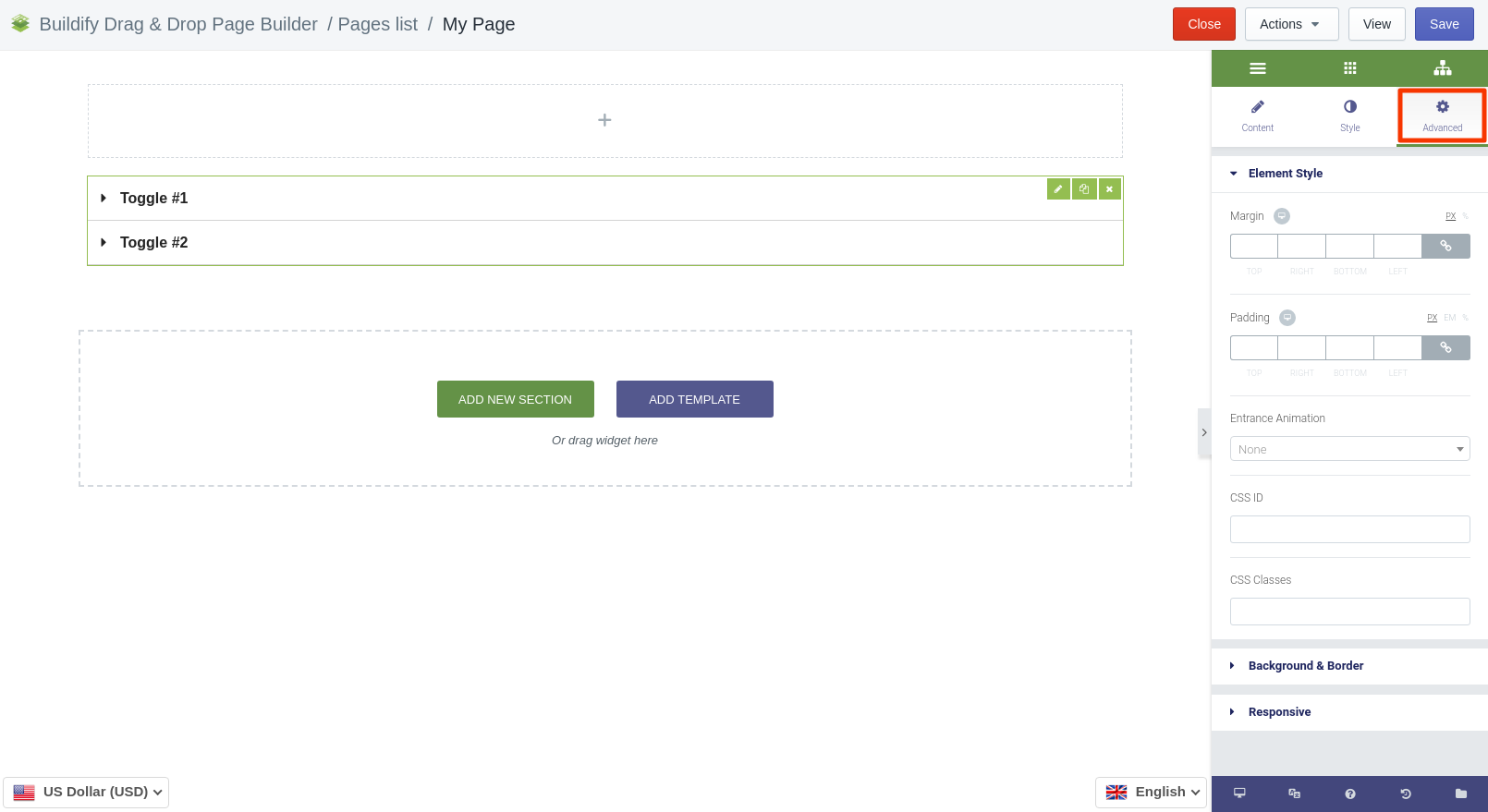Rated as 3 (1 Vote)
Toggle widget
Arrange content into a list of tabs for more effective use of the area of the page.
Use the Toggle widget to optimize the layout of the page and keep it clean of excessive amount of information.
The page will feature a list of titles for the User. Clicking on the titles will open the full text.The Toggle widget allows opening all tabs at the same time. This way the whole content gets available to the User.
Find the settings of the widget on the right sidebar.
Content Settings
The sidebar contains a number of settings. Click on the setting that you want to configure and enter the title and content.
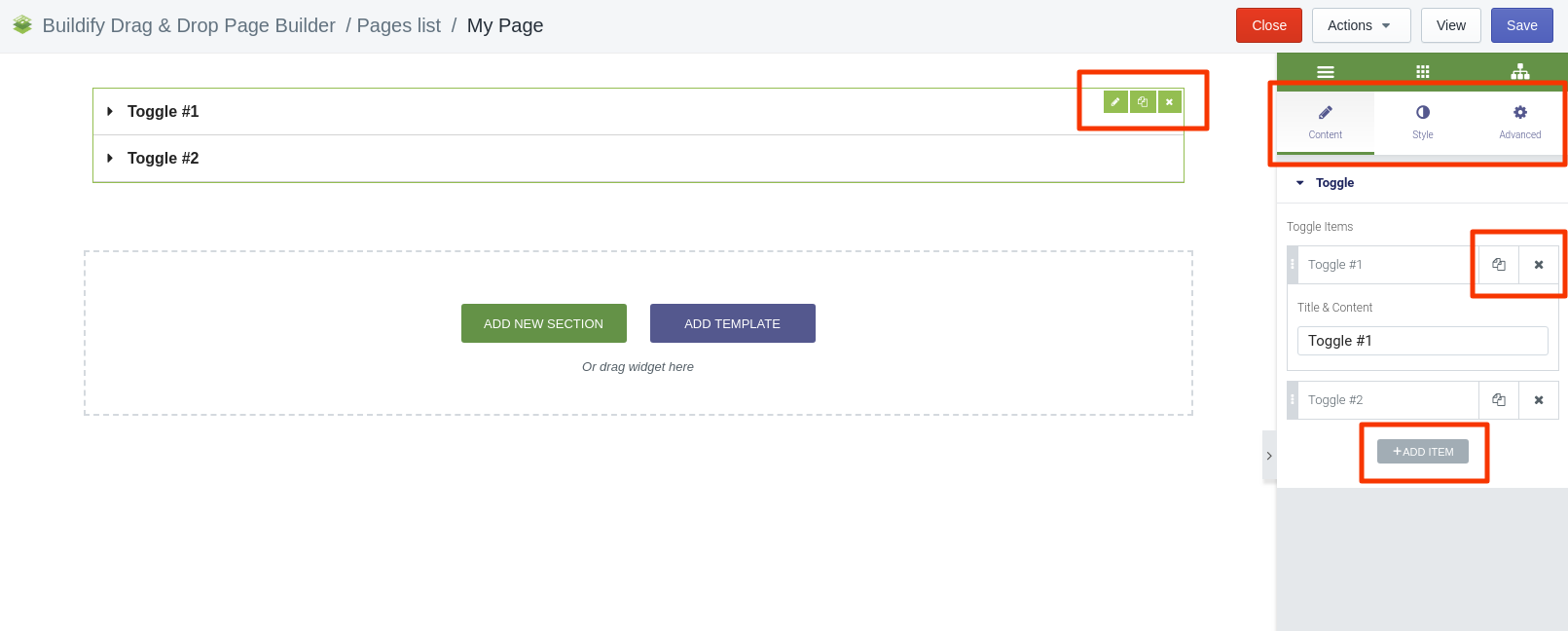
Style Settings
- Set border width or color.
- Set title's background, main and active color, typography.
- Set background and padding of content.
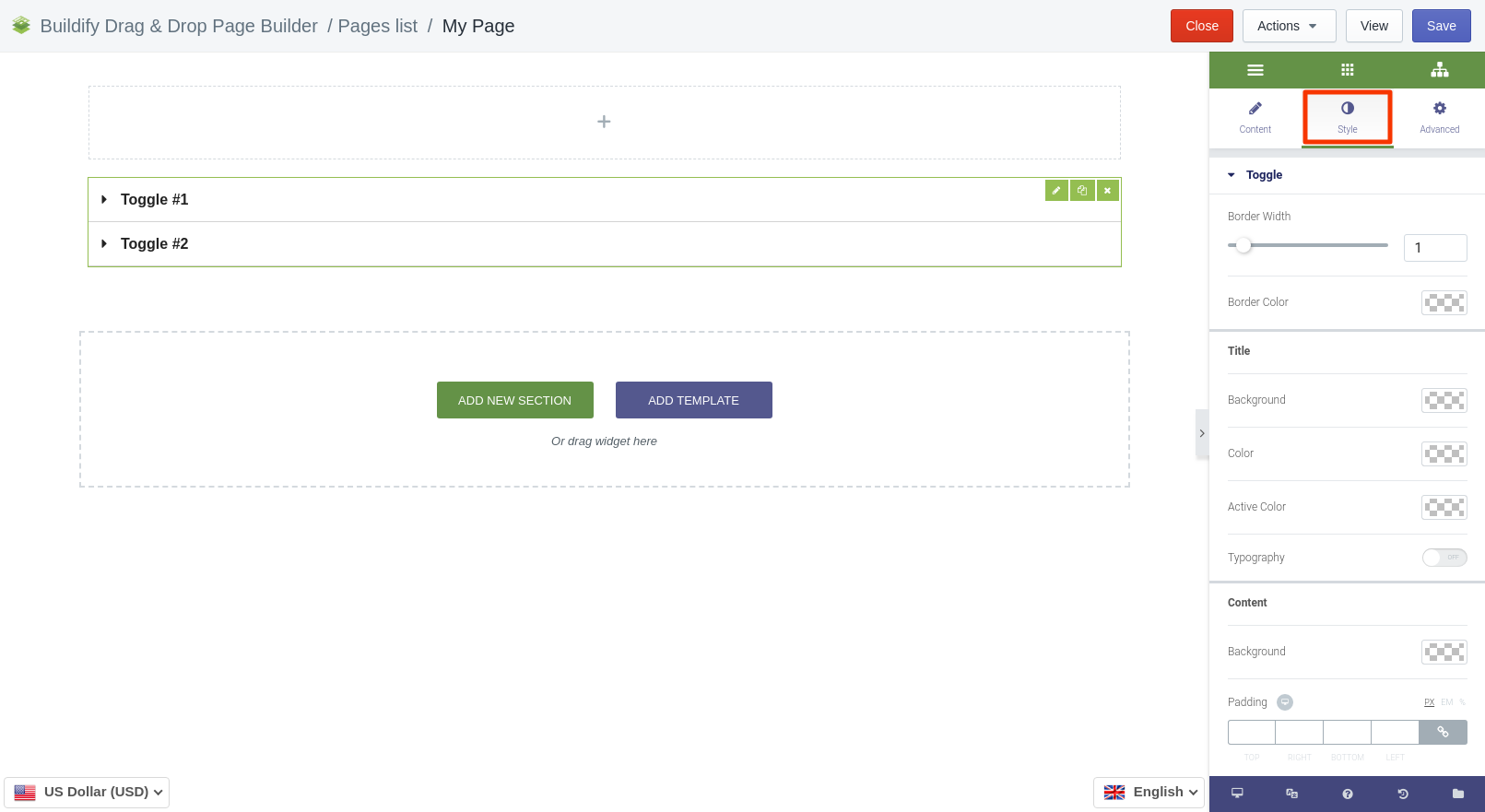
Advanced Settings
- Element Style (margin, padding, entrance appearance).
- Background & Border (type, radius, box shadow).
- Responsive (hide or show it on a desktop, tablet, mobile).