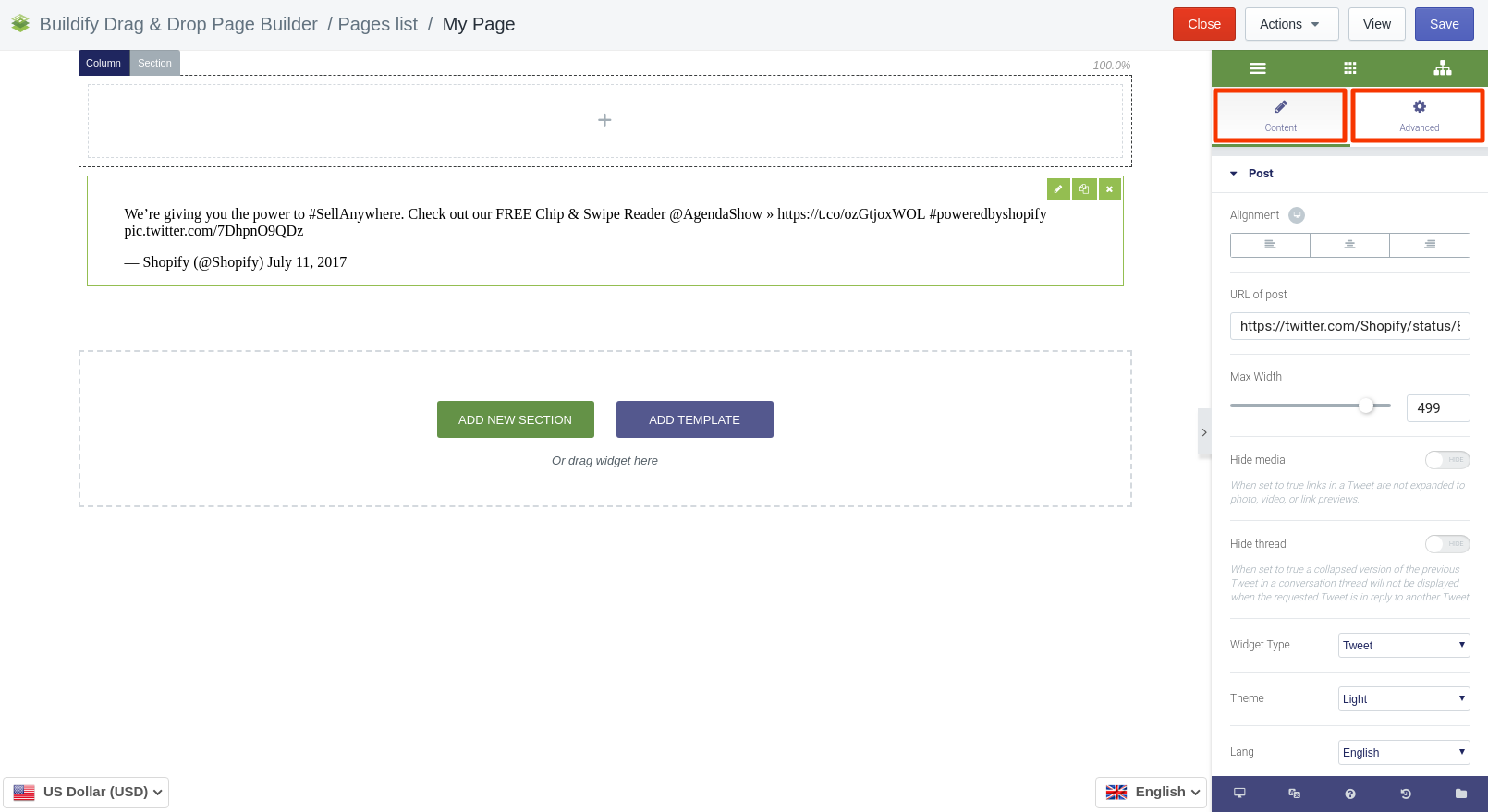Rated as 0 (0 Votes)
Twitter Post widget
Embed Twitter posts with description, Likes and comments.
Content Settings
Here you can configure the following settings:
- Set the alignment of the post.
- Add the URL of the post.
- Set the maximum width of the post.
- Hide media (When set to “True”, links in a Tweet will not fetch photos, videos, or link previews).
- Hide thread (When set to “True”, the collapsed version of the previous Tweet in a conversation thread will not be displayed when the requested Tweet is made in reply to another Tweet).
- Set the type of the post - choose whether it will be a twitt or a video.
- Choose the theme of the post - light or dark.
- Choose the language of the post.
Advanced Settings
- Element Style (margin, padding, entrance appearance).
- Background & Border (type, radius, box shadow).
- Responsive (hide or show it on a desktop, tablet, mobile).