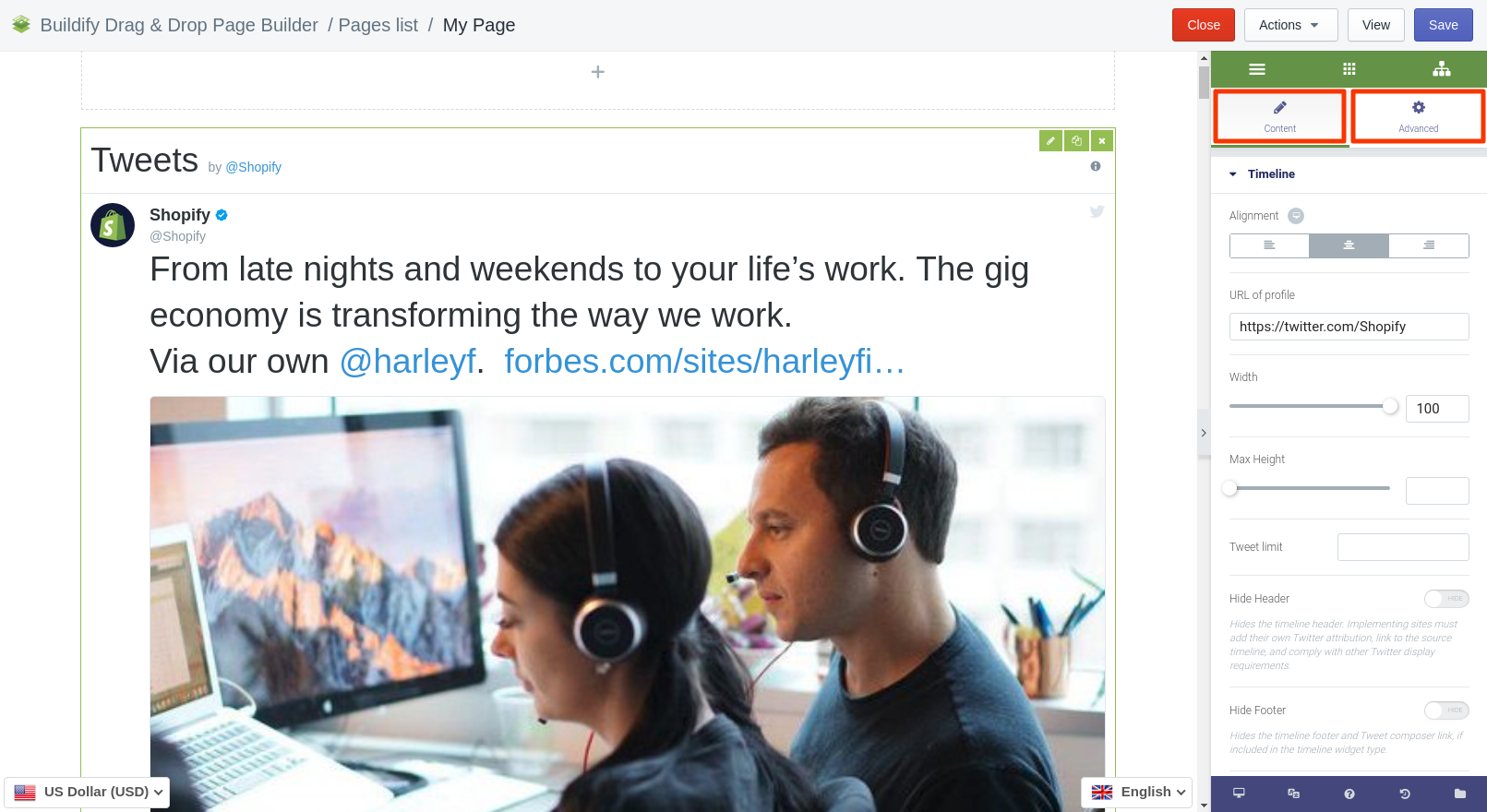Rated as 0 (0 Votes)
Twitter Timeline widget
Timeline is a list or aggregated streams of posts. Add Twitter Timeline onto your page.
Custom Settings
- Set alignment of the timeline.
- Add URL of the profile.
- Set width of the timeline.
- Set max heigh of the timeline.
- Set tweets' limit.
- Hide header - hide the timeline header. Implementing sites must add their own Twitter attribution, link to the source timeline, and comply with other Twitter display requirements.
- Hide footer - hide the timeline footer and Tweet composer link, if included in the timeline widget type.
- Hide borders - remove all borders within the widget including borders surrounding the widget area and separating Tweets.
- Hide scrollbar - crop and hide the main timeline scrollbar, if it is visible. Please, consider that hiding standard user interface components can affect the accessibility of your website.
- Transparent background - remove the widget’s background color.
- Choose timeline's theme - light or dark.
- Choose language for the post.
Advanced Settings
- Element Style (margin, padding, entrance appearance).
- Background & Border (type, radius, box shadow).
- Responsive (hide or show it on a desktop, tablet, mobile).