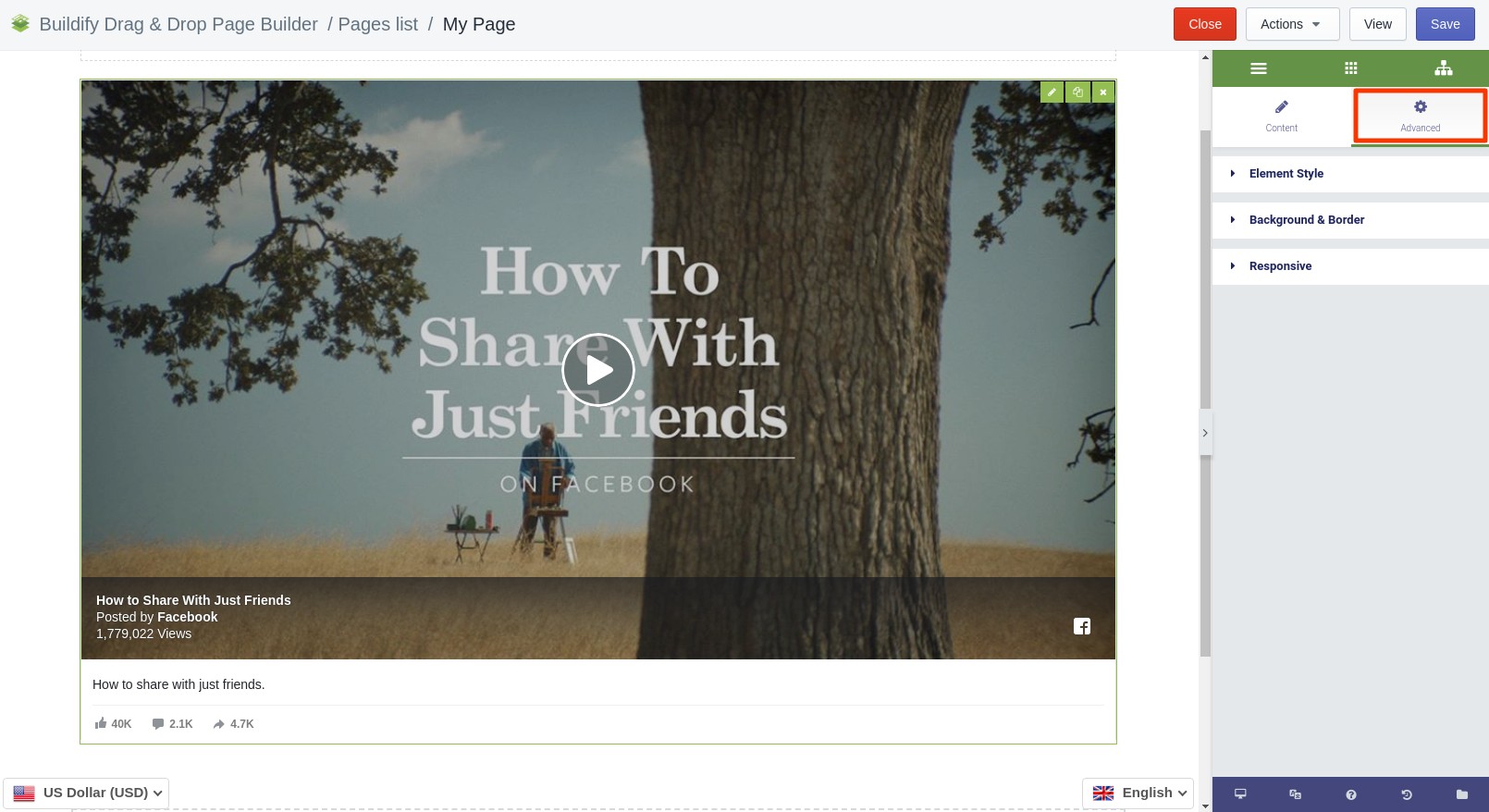Rated as 0 (0 Votes)
Video Player widget
Add videos and live videos from Facebook on your site using this simple and useful widget.
With the embedded Video Player you can easily add Facebook videos and Facebook live videos to your website.
You can use any public video post made by either a Page or a person as a video or live video source.
Content Settings
- Alignment - set the position of the video on the page.
- URL - add the URL of the video that you want to place on the page.
- Width - set the width of the video section.
- Include full post - include the text of the video post.
- Locale - designate the locale for the video.
- App ID - add Facebook application ID. Optional (allowed one unique facebook application id per page)
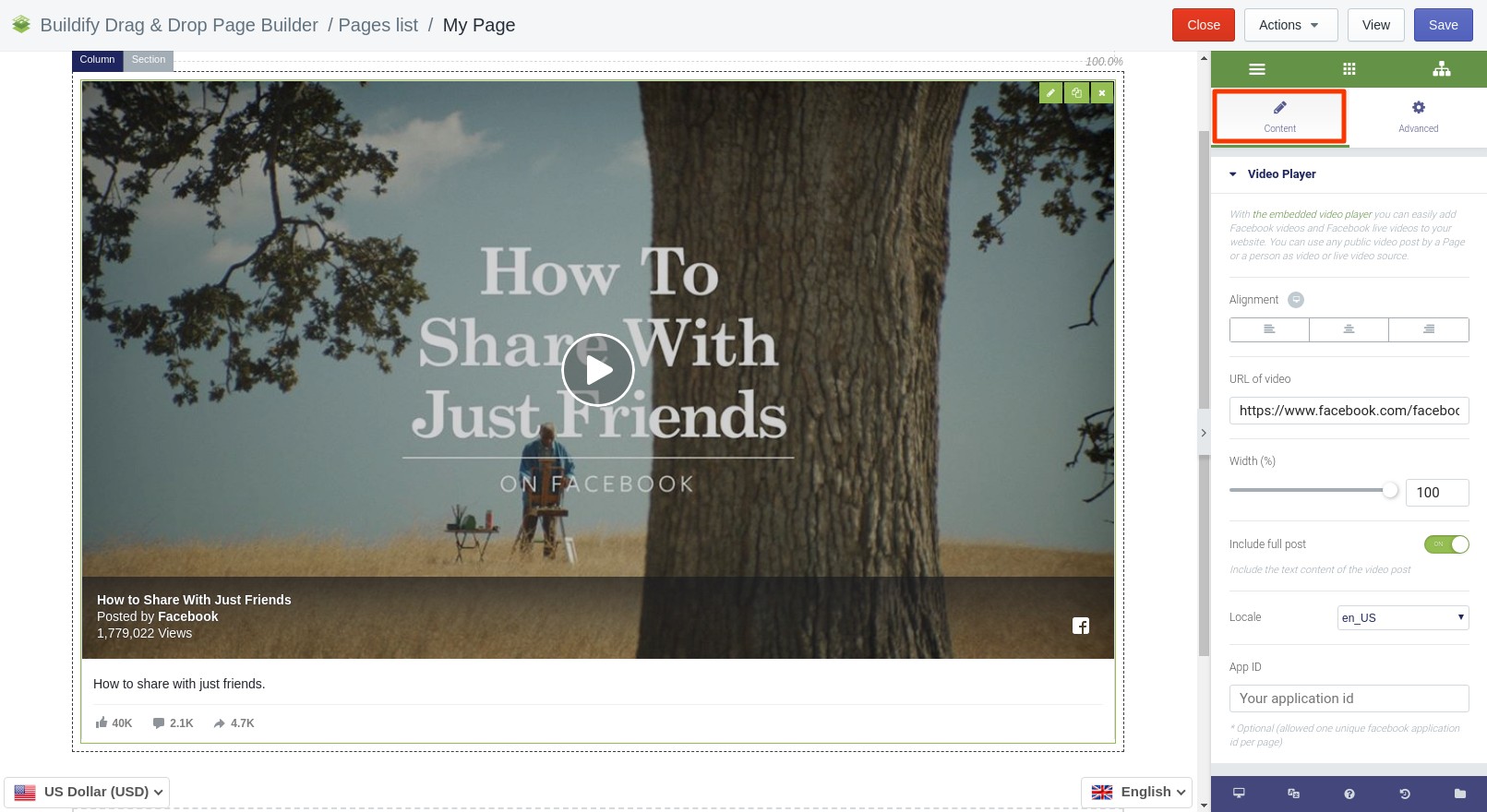
Advanced Settings
- Element Style (margin, padding, entrance appearance).
- Background & Border (type, radius, box shadow).
- Responsive (hide or show it on a desktop, tablet, mobile).