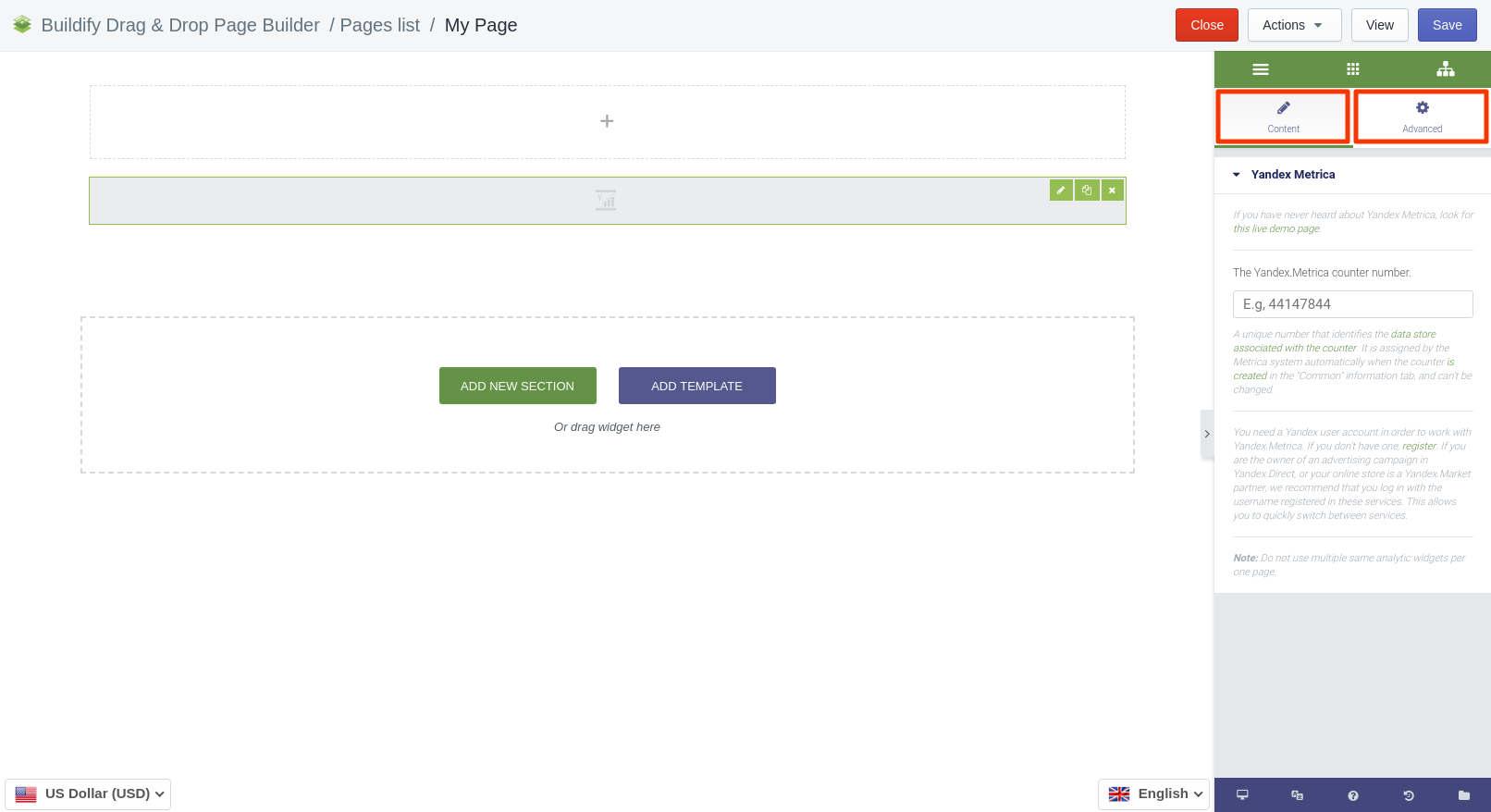Rated as 0 (0 Votes)
Yandex Metrica
Empower the page with metrics, trend graphs, and time stats from the Yandex Metrica service.
If you have never heard about Yandex Metrica, watch this live demo page.
Content Settings
- Enter your Yandex.Metrica counter number.
A Yandex Metrica counter number is a unique identifier of the data storage associated with the counter. It is assigned by the Metrica system automatically on creation of the counter, and can not be changed later.
To work with Yandex.Metrica, you will need a Yandex user account. You can start one here.
If you have advertising campaigns in Yandex.Direct, or your online store is a Yandex.Market partner, we recommend that you log in with the username registered for one of these services. This will allow you to quickly switch between the services.
Note: Do not use multiple analytic widgets of the same kind on one page.
Advanced Settings
- Element Style (margin, padding, entrance appearance).
- Background & Border (type, radius, box shadow).
- Responsive (hide or show it on a desktop, tablet, mobile).