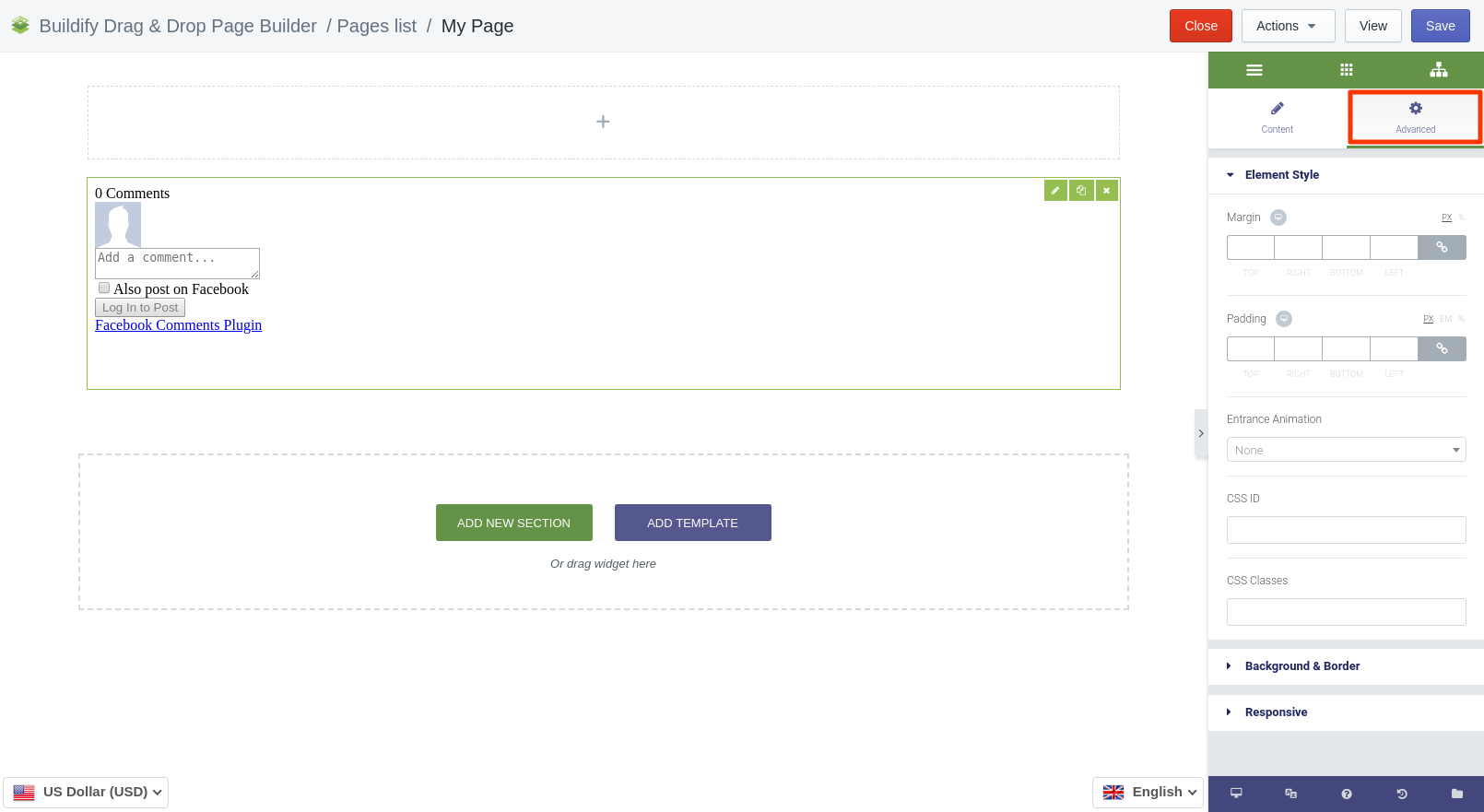Rated as 0 (0 Votes)
Facebook Comments widget
This widget allows site visitors to leave comments via their Facebook accounts.
The Facebook Comment widget allows people to comment on the content on your site using their Facebook accounts. People can share their comment activity with their friends (and friends of their friends) on Facebook as well.
The plugin also includes some built-in tools for moderation and social relevance ranking
Content Settings
- Set the alignment of the comments section.
- Add the URL.
- Set the number of comments per page.
- Set the width of the section.
- designate the location for the comments.
- Enter the app ID - optional (allowed one unique facebook application id per page).
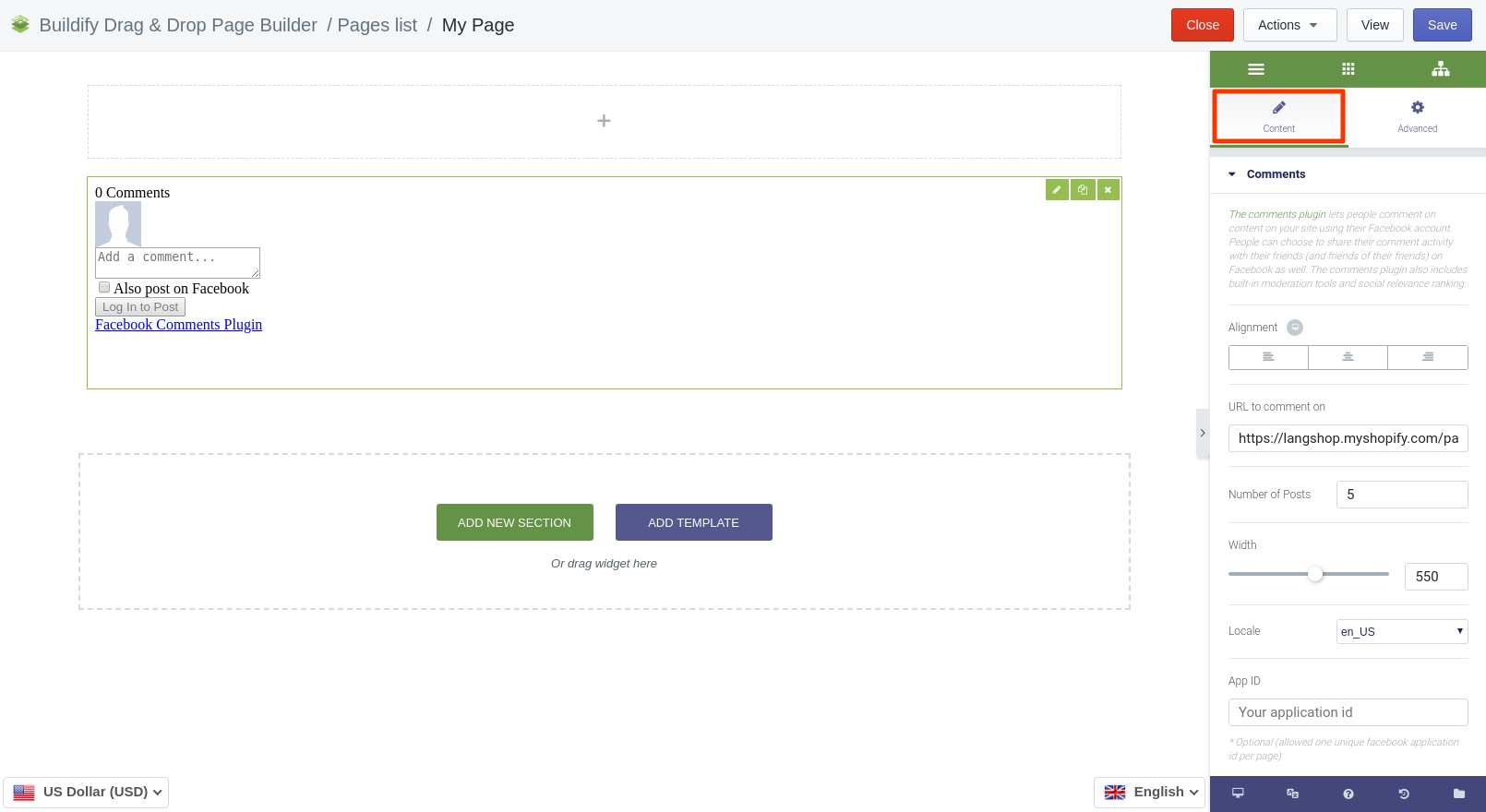
Advanced Settings
- Element Style (margin, padding, entrance appearance).
- Background & Border (type, radius, box shadow).
- Responsive (hide or show it on a desktop, tablet, mobile).